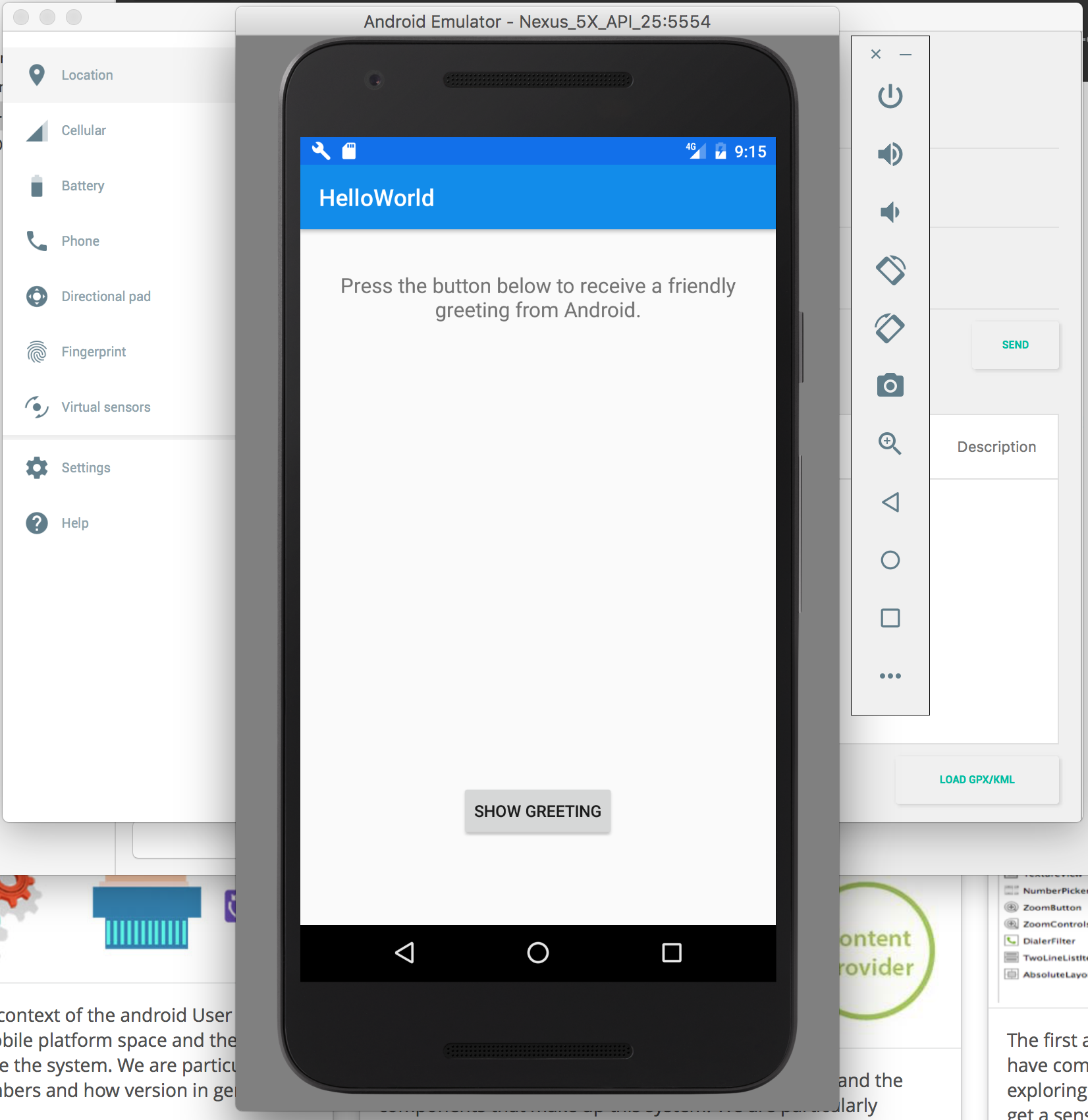
Here we discuss how to install and set up effective tools for Android application development. These include the Android Studio IDE + an emulator. We'll also create a simple Android App (HelloWorld), and be able to manage it within the Android Studio environment.
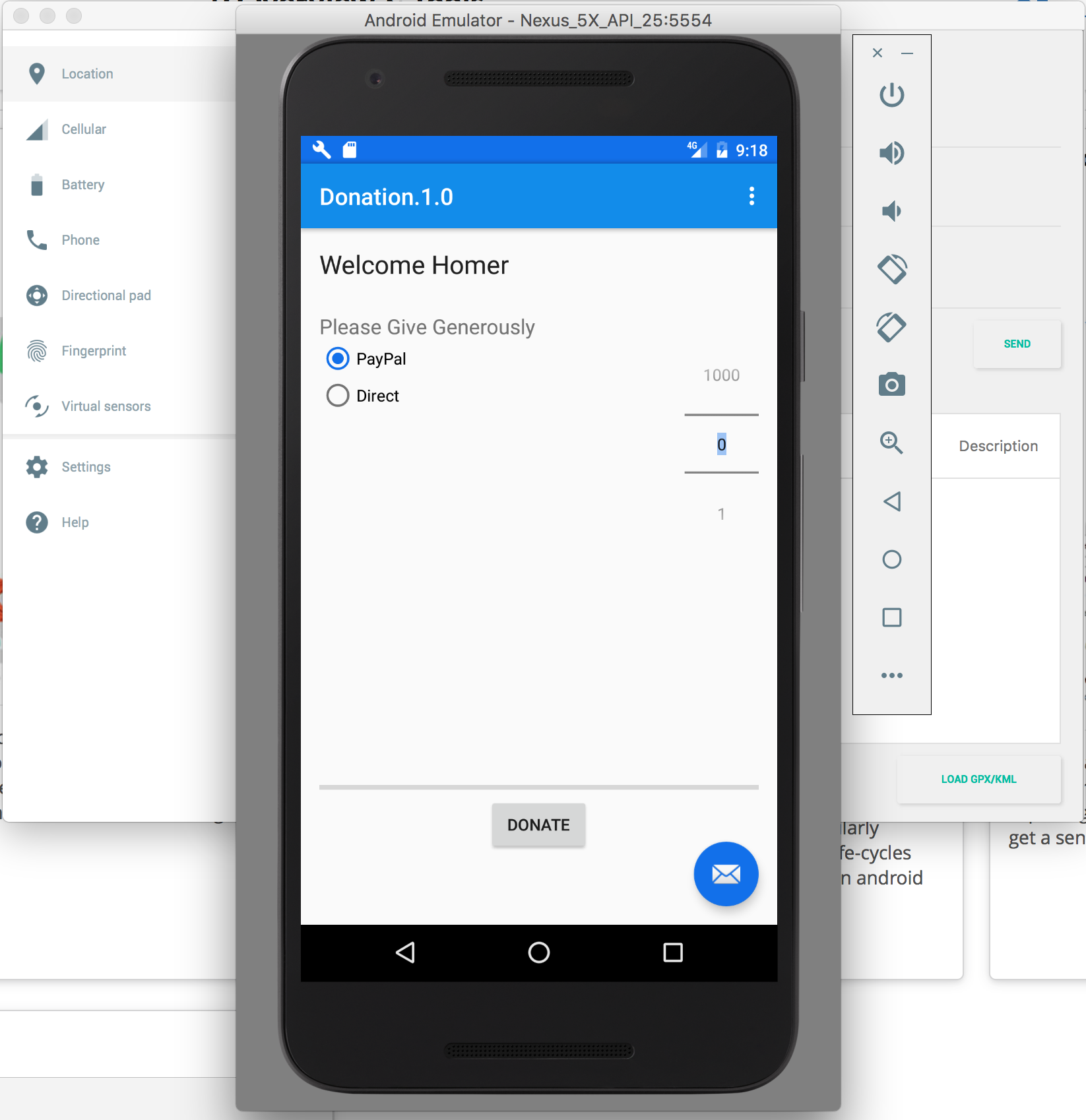
In this Lab, you will be required to build the first version of our Donation Case Study App, called Donation.1.0. Here, we will add in a few UI widgets on a single layout and implement some basic event handling.
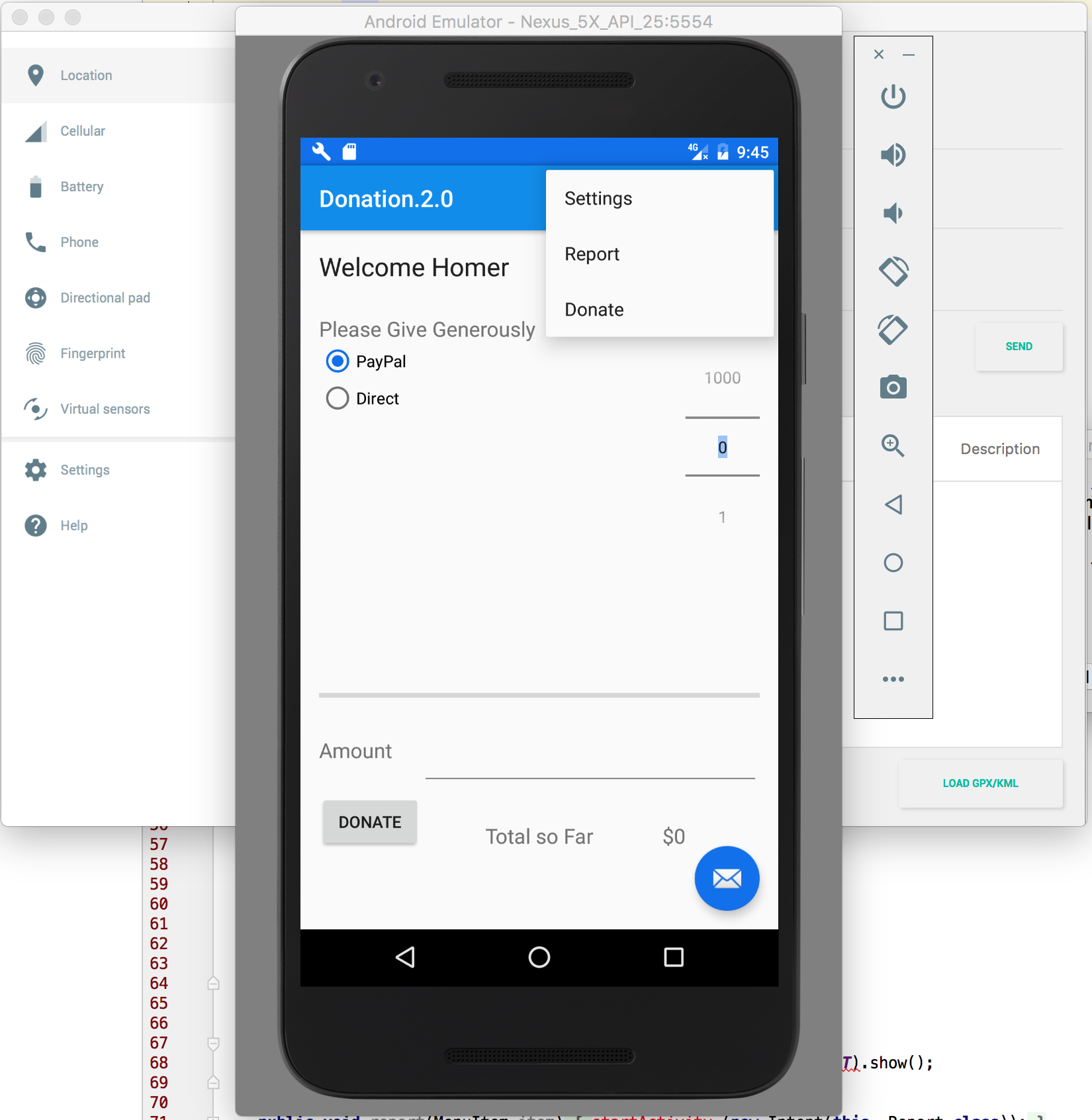
In this Lab, you will be required to build the second version of our Donation Case Study App, called Donation.2.0. Here, we introduce some simple menu handling and evolve the Donation Android app to include a Report view. We also make use of a simple ArrayAdapter to display donation data in our Report.
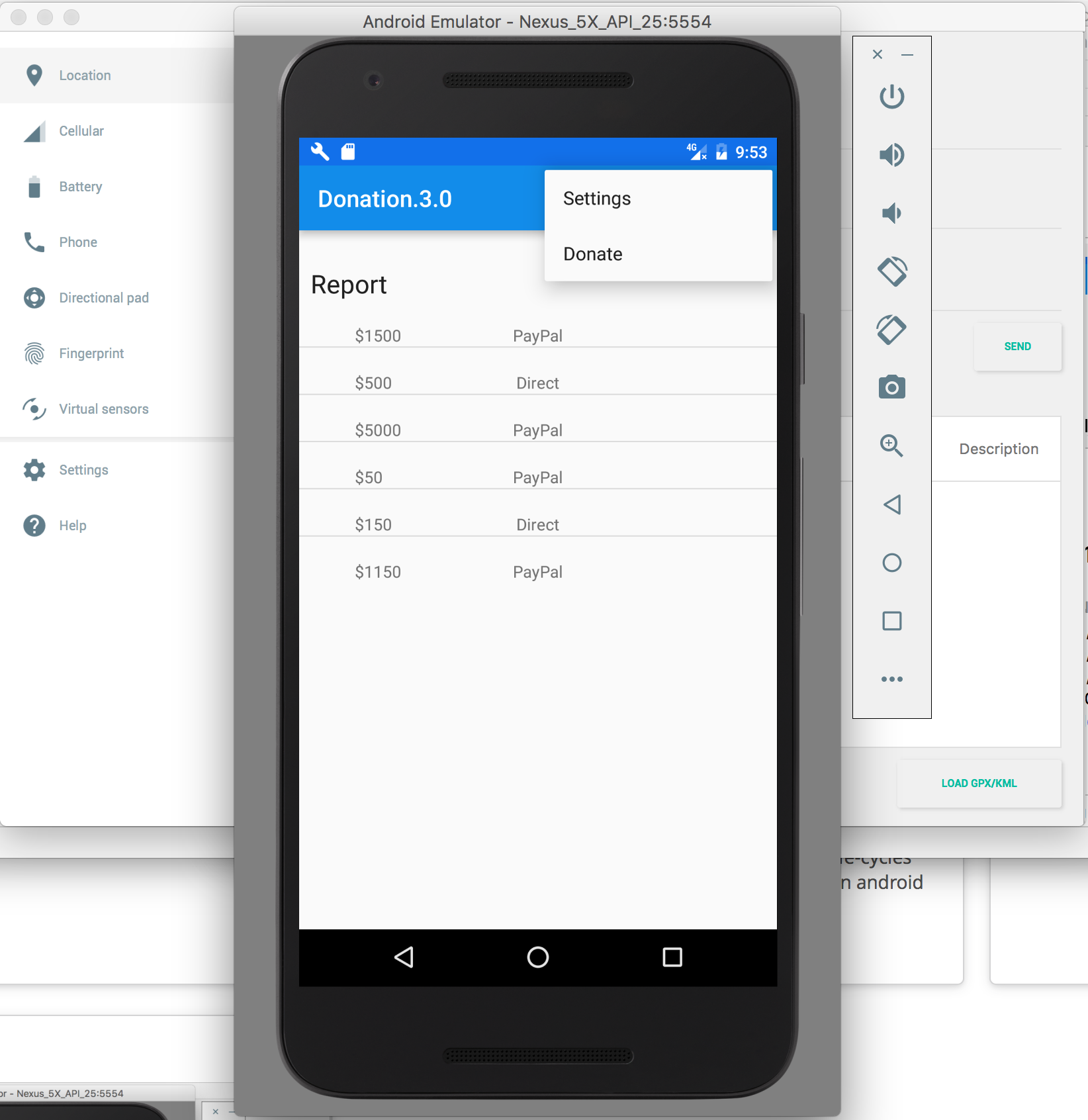
In this version of our Donation Case Study App, called Donation.3.0 we evolve the Donation Android app to include a Donation Object Model and Base class. We also use a CustomAdapter in the Report View and refactor our menus with xml driven event handling.
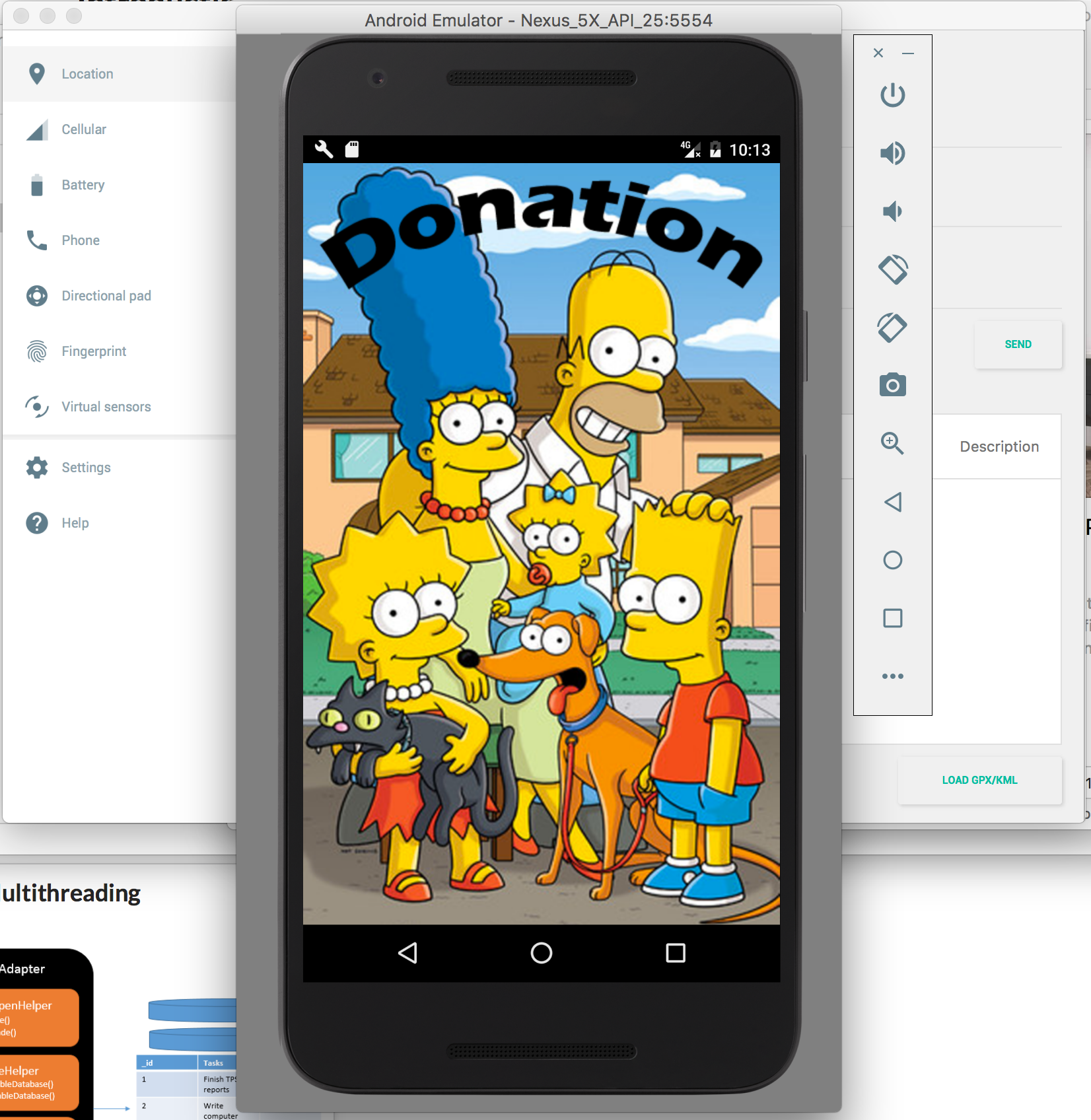
In this Lab, you will complete a final refactor of our Donation Case Study - Donation.4.0. We will build on the previous lab and add in some new features and Database Support, and an Application Object. On completion of this lab you'll be able to add Database Support to an Android Application and work with an 'Application' object.