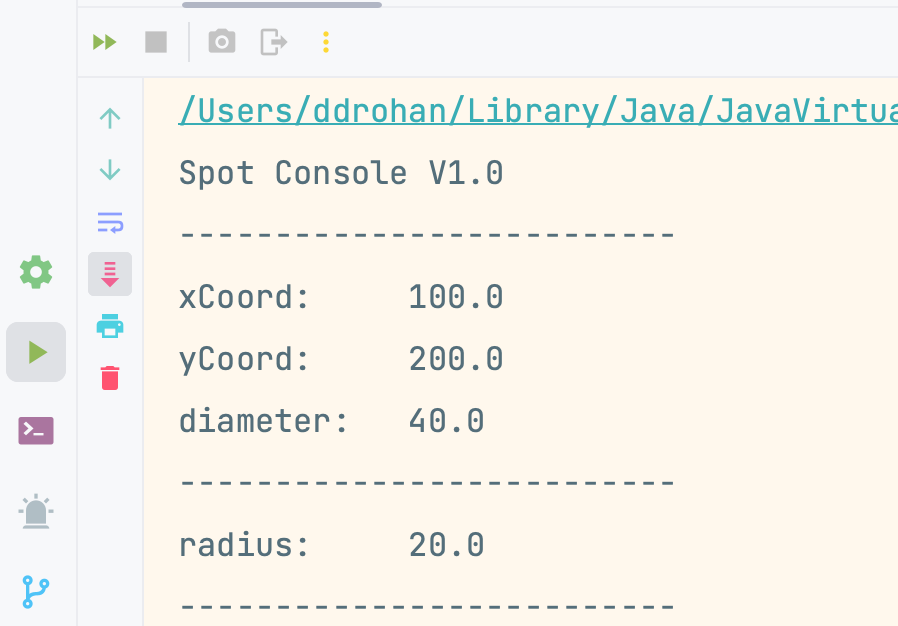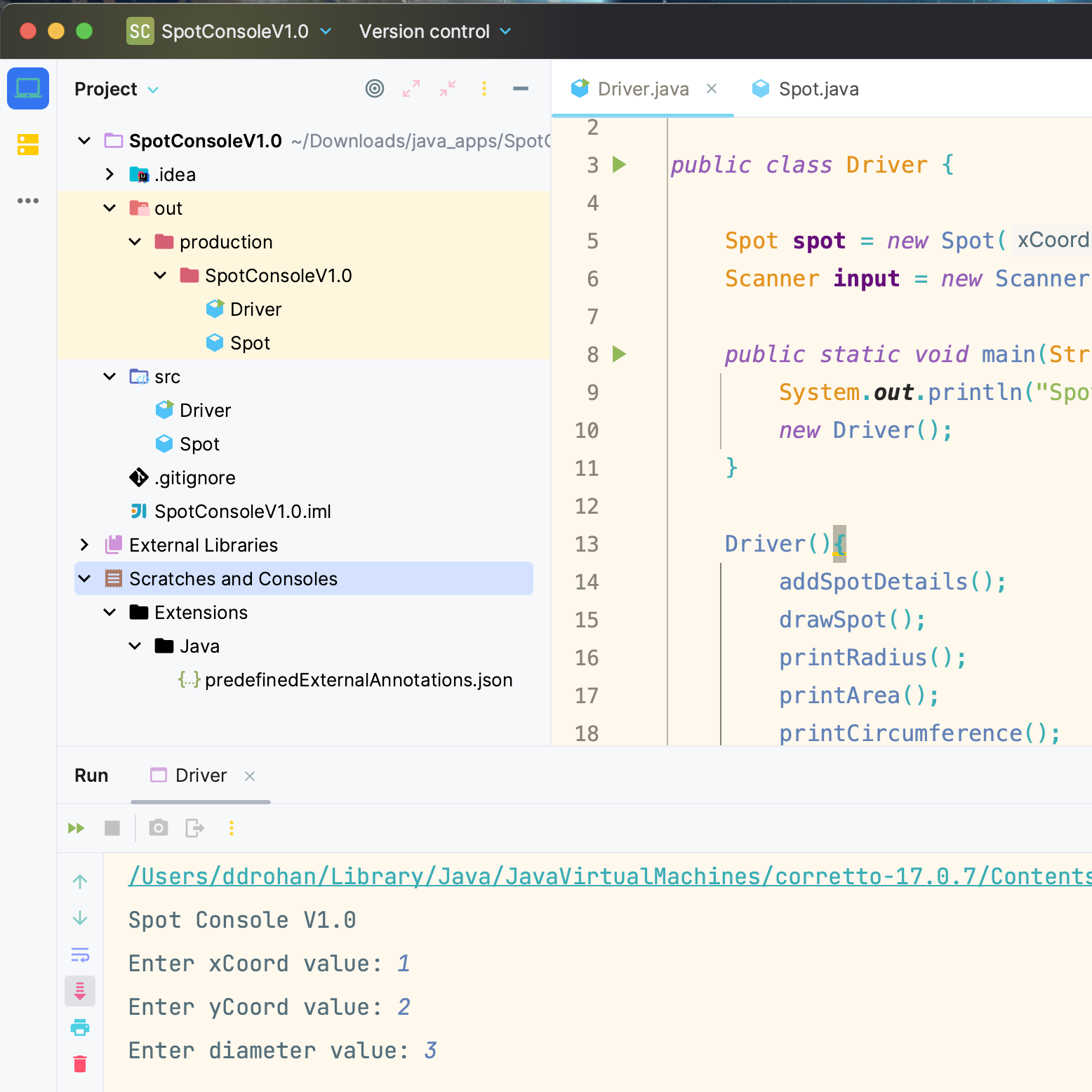In this step, we are going to add functionality to the app that will calculate the radius of the Spot and print it to the console.
We will follow these basic rules when adding more functionailty:
-
Spot class does not talk to the console, so there will never be any printing or reading from the console done in this class. The responsibility of Spot is to manage the details relating to a single spot object.
-
Driver class is the one that talks to the user. All prints and reads will be done from here. Driver creates an object of type Spot and calls the methods of the Spot class over this object.
Now that we know the basic responsibilities of the two classes in this app, we can make the changes to calculate the radius.
In Spot, the radius should be calculated and returned to whichever class called the method i.e. add the following code to Spot:
public float calculateRadius(){
return diameter/2;
}
And in Driver, add a new method that will call the calculateRadius method in Spot to print the value to the console:
void printRadius(){
System.out.println("radius: " + spot.calculateRadius());
}
Lastly, let’s call this new Driver method by updating the Driver() constructor to be:
Driver() {
spot = new Spot();
drawSpot();
printRadius();
}
Now run the app and verify that the correct value for the radius is being printed to the console:
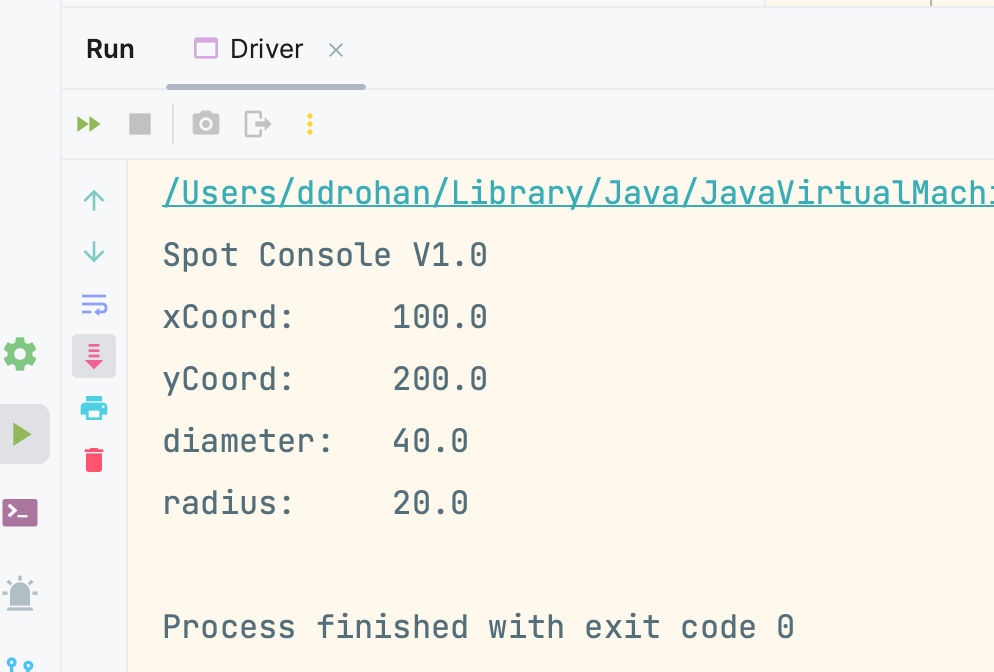
Make some changes to how the console output is rendered e.g. in our case, we added a few lines with dashes on them to separate the output a bit: