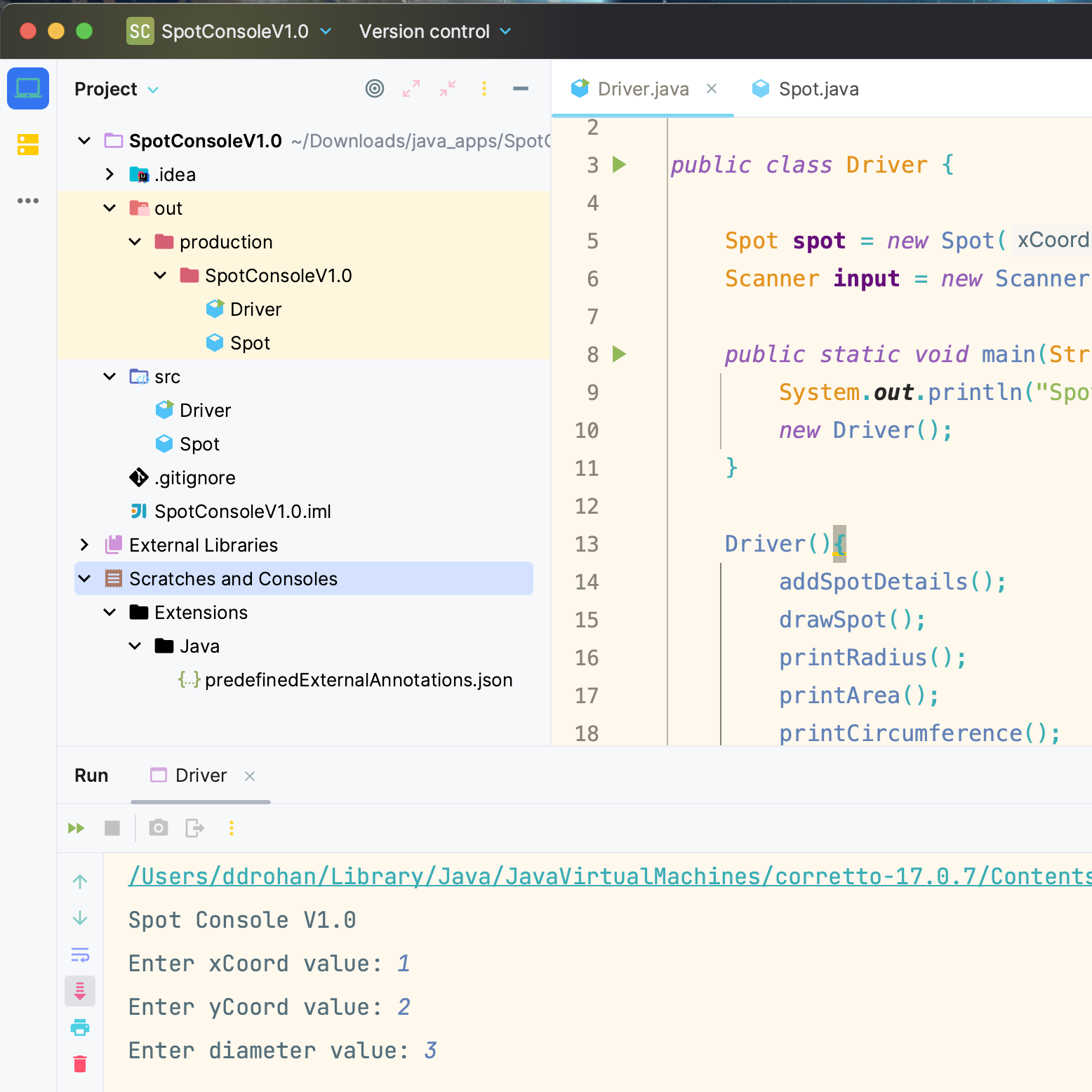In object oriented languages, there is a rule called Encapsulation (data hiding) that your classes should follow.
This means that in Spot, we should have declared these fields as private:
Make that change now and you will see that it generates problems:
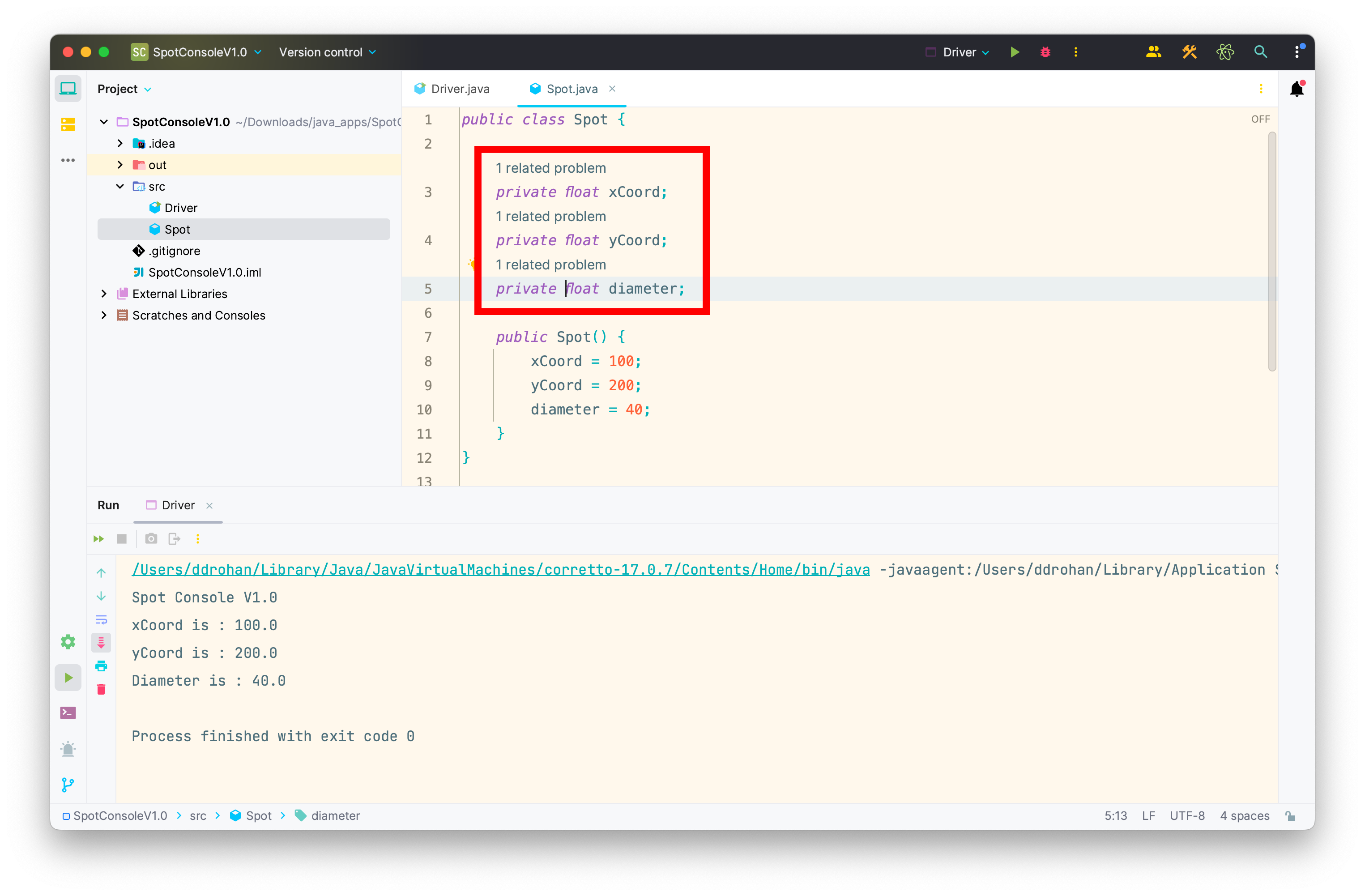 The reason we are having a problem is that we have directly accessed each of these fields in the Driver class i.e.:
The reason we are having a problem is that we have directly accessed each of these fields in the Driver class i.e.:
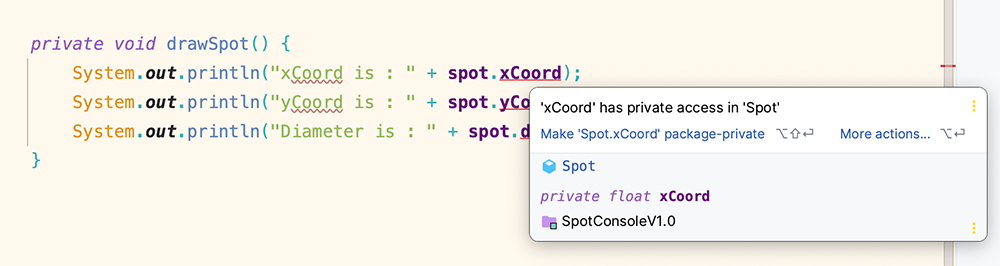
Because we have made these three fields private, the Driver can no longer see them. But we need them private.
To fix this problem, we need to make the following changes, so that we are following the rules of Encapsulation:
- In
Spot, add the following accessor methods so that Driver can now see the contents of xCoord, yCoord, and diameter:
public float getxCoord() {
return xCoord;
}
public float getyCoord() {
return yCoord;
}
public float getDiameter() {
return diameter;
}
- In
Driver, update the drawSpot method to use these accessors instead of directly accessing the fields:
void drawSpot(){
System.out.println("xCoord: " + spot.getxCoord());
System.out.println("yCoord: " + spot.getyCoord());
System.out.println("diameter: " + spot.getDiameter());
}
Now the problem should have resolved itself.
Run the app again to make sure all is working as expected and save your work.