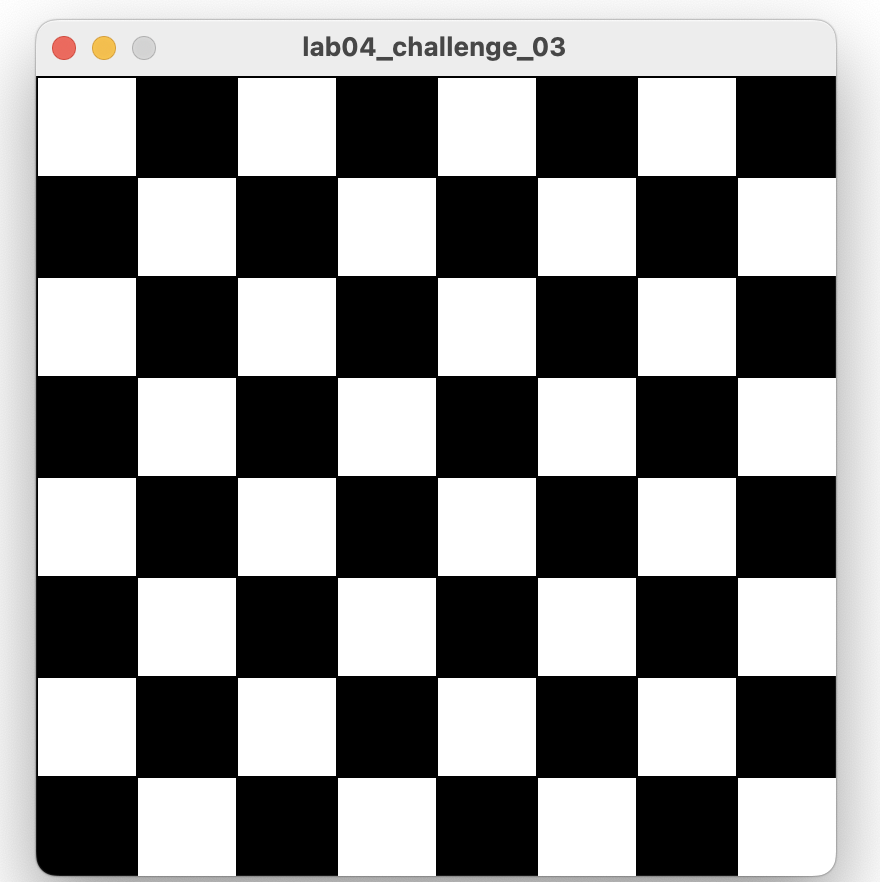-
For each exercise listed below, create a new sketch.
-
You may need to visit the Processing website for additional information.
Create a display window of 400x400 with a grey background.
In the setup() method, use a for loop to draw a chessboard (for this exercise, use the line() method).
A chess board is an 8x8 grid and should look like the screen shot below:
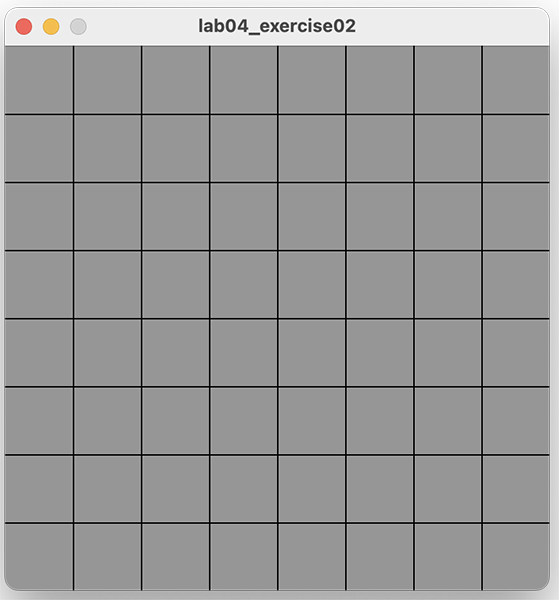
Create a new sketch and re-write the Exercise 1 code to use while loops instead of for loops.
Create a new sketch and re-write the Exercise 1 code so that the chess board is drawn correctly regardless of the width and height of the display window.
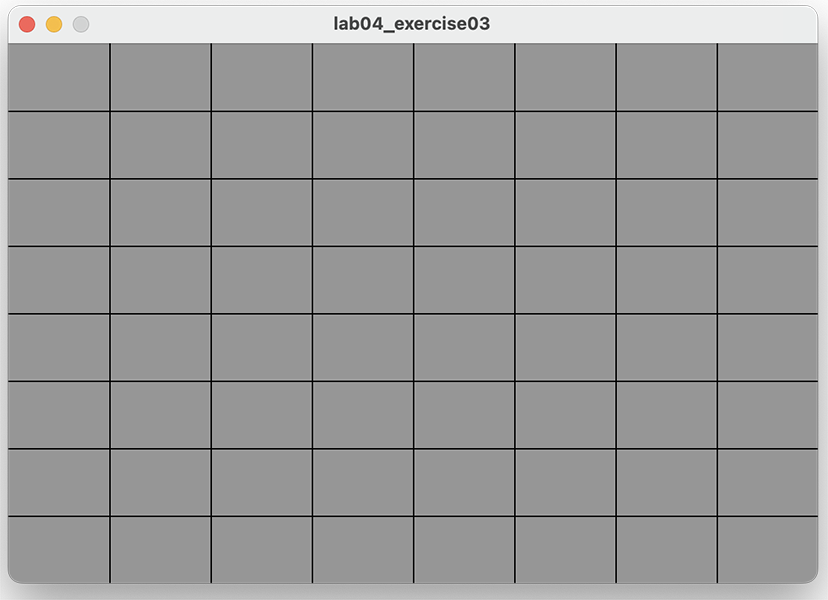
Create a new sketch and use a while loop and the println method to print hello 5 times to the console.
When you have it working using the while loop, refactor your code to use a for loop.
Create a new sketch and use a for loop and the println method to print the numbers 1 to 10 to the console.
When you have it working using the for loop, refactor your code to use a while loop.
Create a new sketch and use a while loop and the println method to print 10, 9, 8, 7, 6, 5, 4, 3, 2, 1, blast off to the console.
When you have it working using the while loop, refactor your code to use a for loop.
Create a new sketch and use a for loop and the println method to print all the even numbers between 2 and 10 to the console.
When you have it working using the for loop, refactor your code to use a while loop.