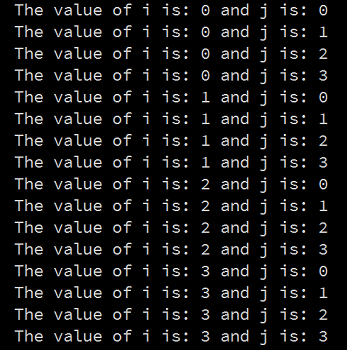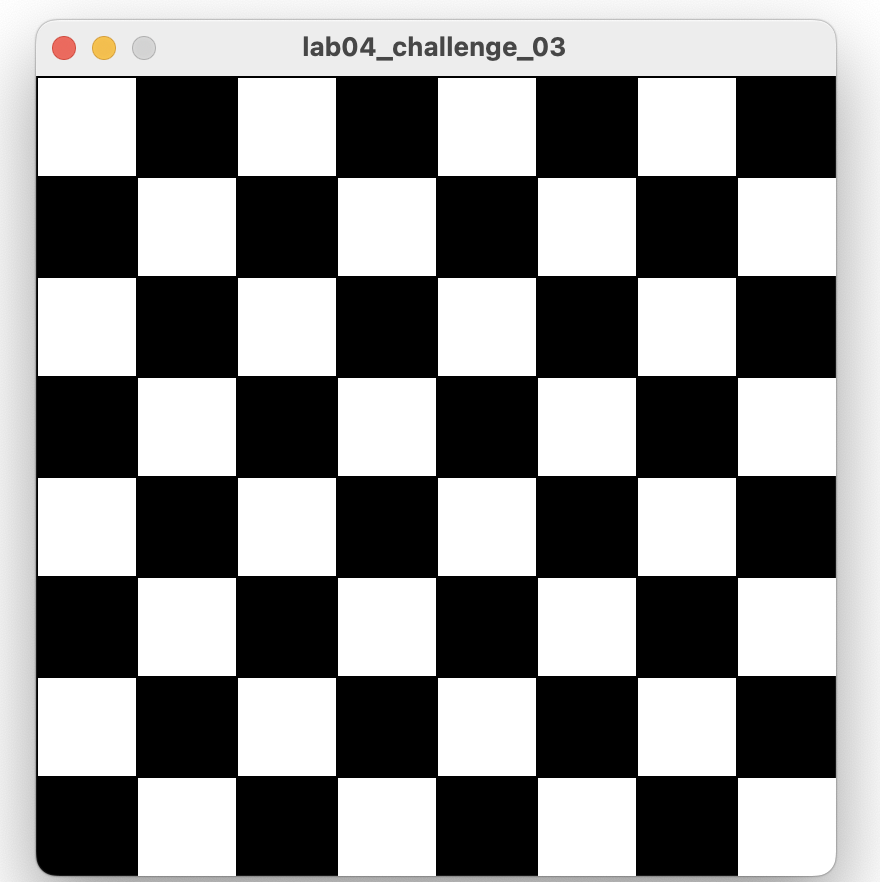In this step, we will implement the for loop examples 4.7 & 4.8 from your lectures.
Create a new Processing sketch in your workspace and call it Example_4_7.
The following code uses a while loop to draw four rectangles. Rewrite it so that it uses a for loop instead:
int yCoordinate = 60;
size(600, 300);
background(102);
fill(255);
noStroke();
int i = 0;
while (i < 4 )
{
rect(50, yCoordinate, 500, 10);
yCoordinate += 20;
i++;
}
Run your code. Does it work as you would expect?
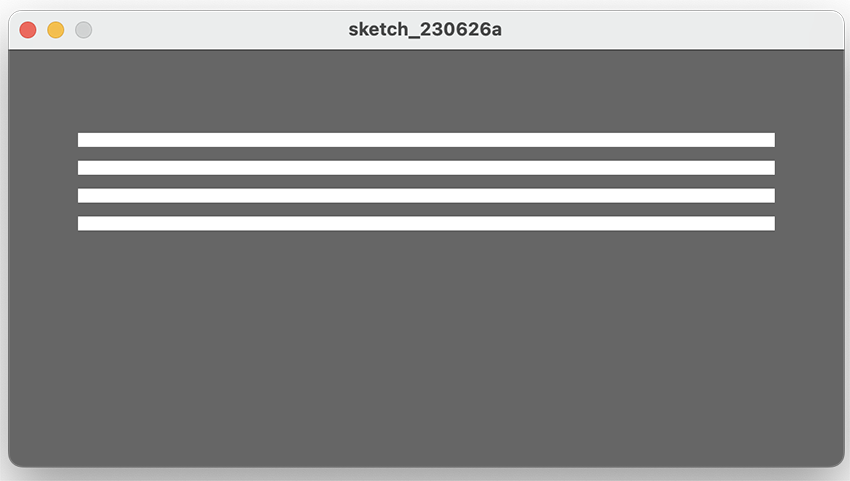
Save your work.
In the above sketch, do a Save as… and give it the name Example_4_8.
Now that you have the for loop working correctly, change (called refactoring in programming) the code so that it no longer has the variable yCoordinate. Update the loop to ensure that the yCoordinate functionality is not lost.
Save your work.
Create a new Processing sketch in your workspace and call it lab04_step03.
Refactor the code below (a nested loop using while) to be a nested loop using the for loop.
int i = 0;
while ( i < 4 ) {
int j = 0;
while (j < 4 ) {
println("The value of i is: " + i + " and j is: " + j);
j++;
}
i++;
}
Run your code. Does it work as you would expect?