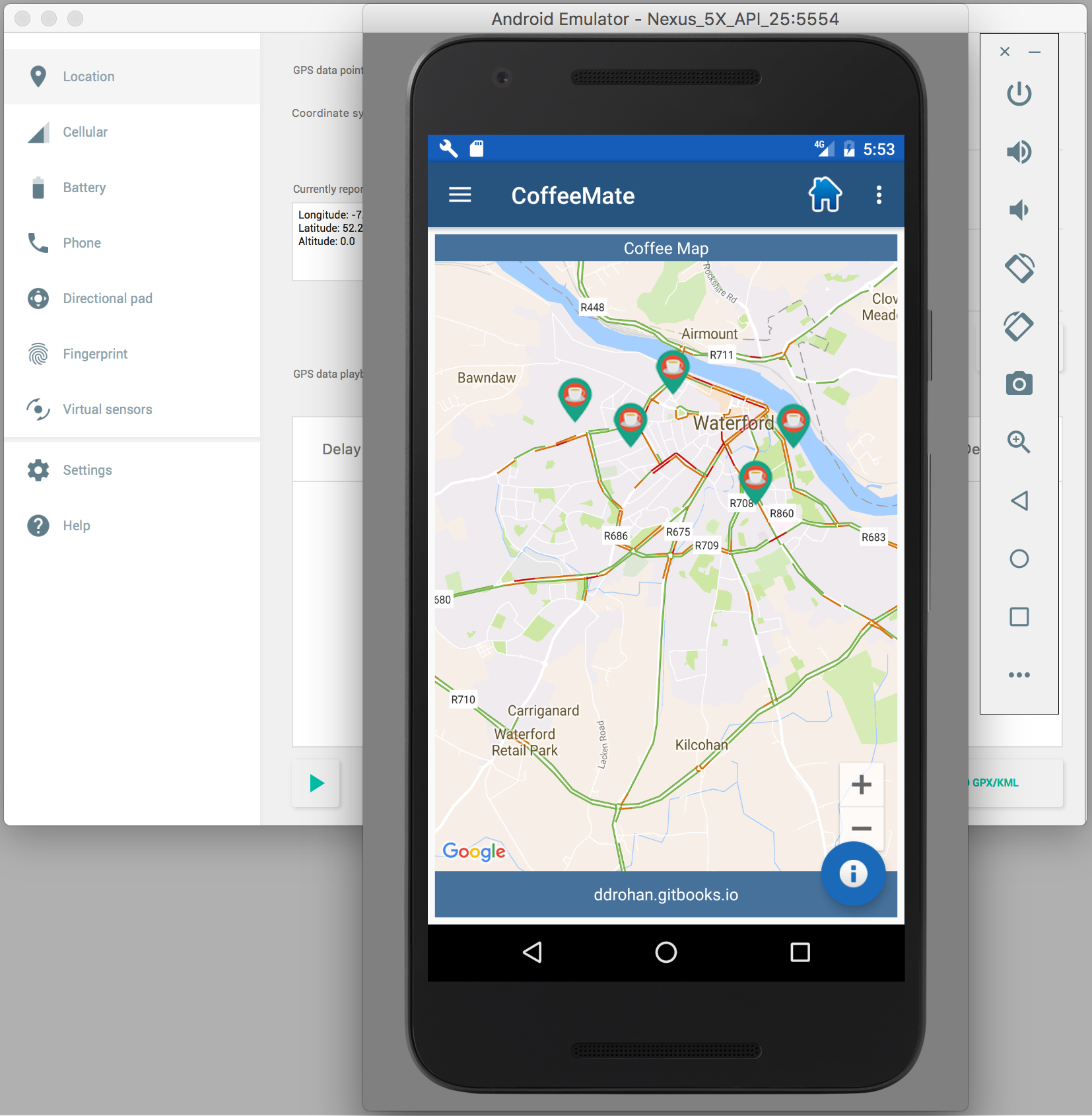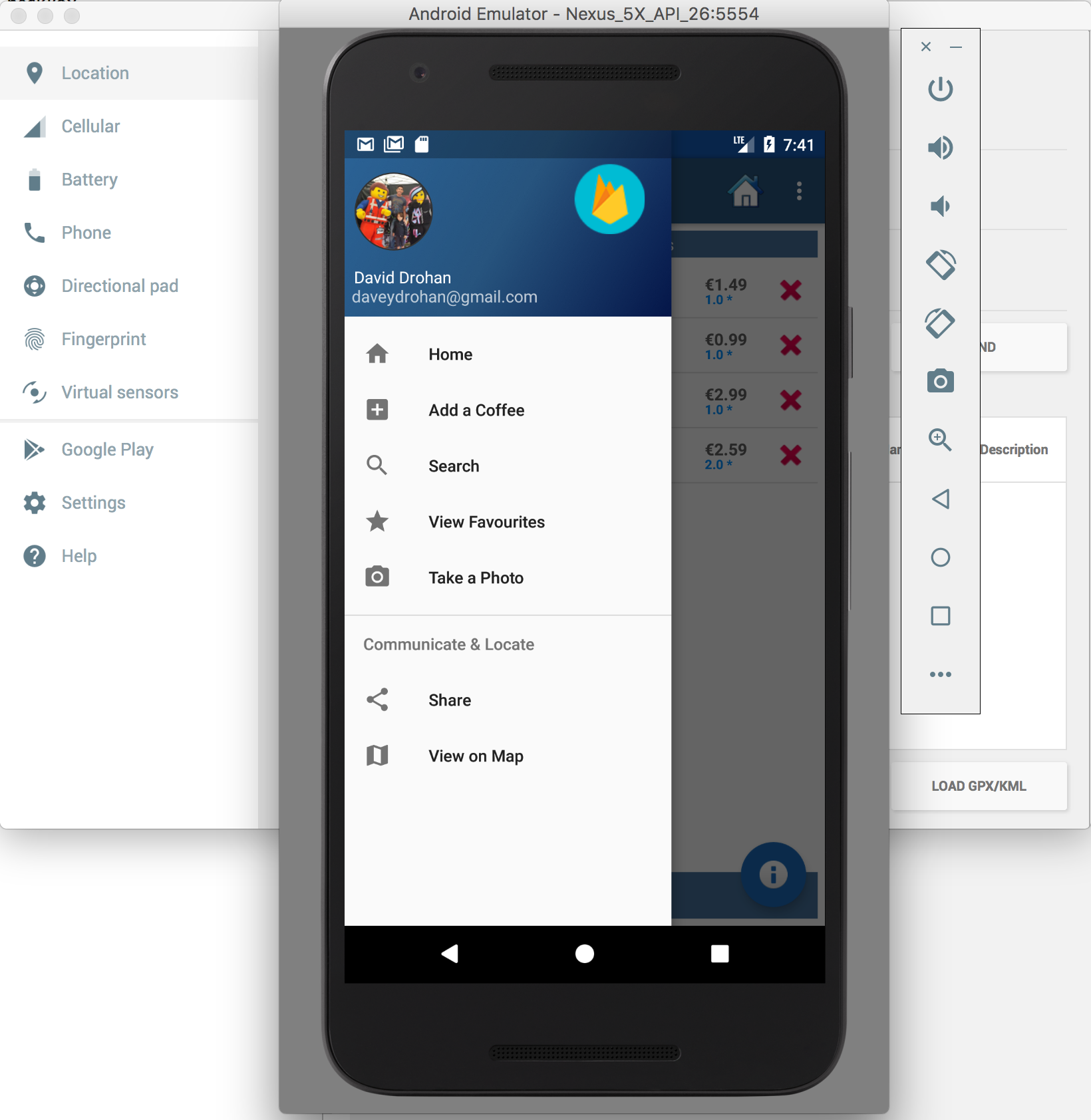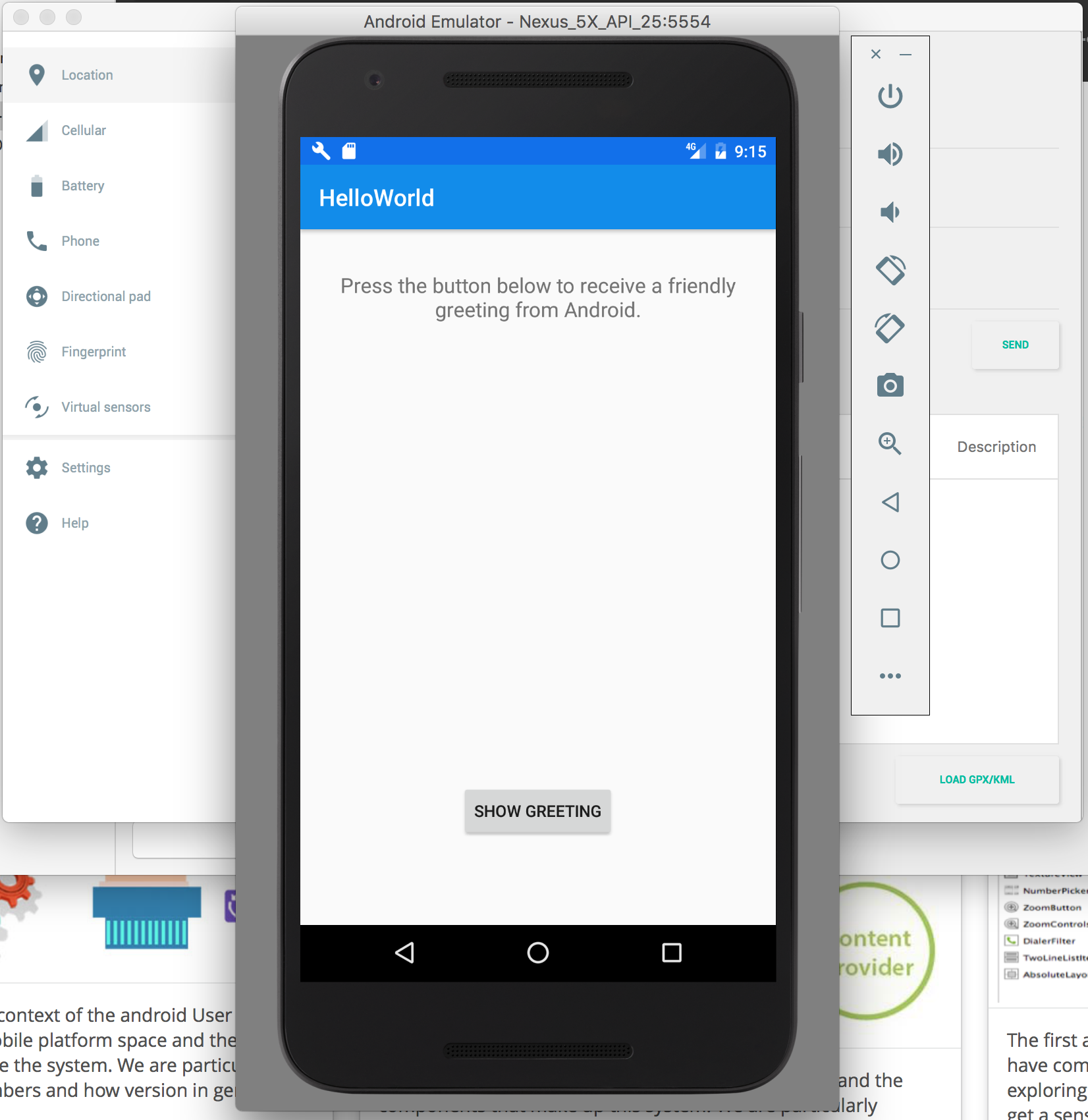
Here we discuss how to install and set up effective tools for Android application development. These include the Android Studio IDE + an emulator. We'll also create a simple Android App (HelloWorld), and be able to manage it within the Android Studio environment. It's pretty basic, but it will give you some idea of how to use some of the most common 'widgets' available and also implement some basic event handling - which will all come in useful over the course of the module.
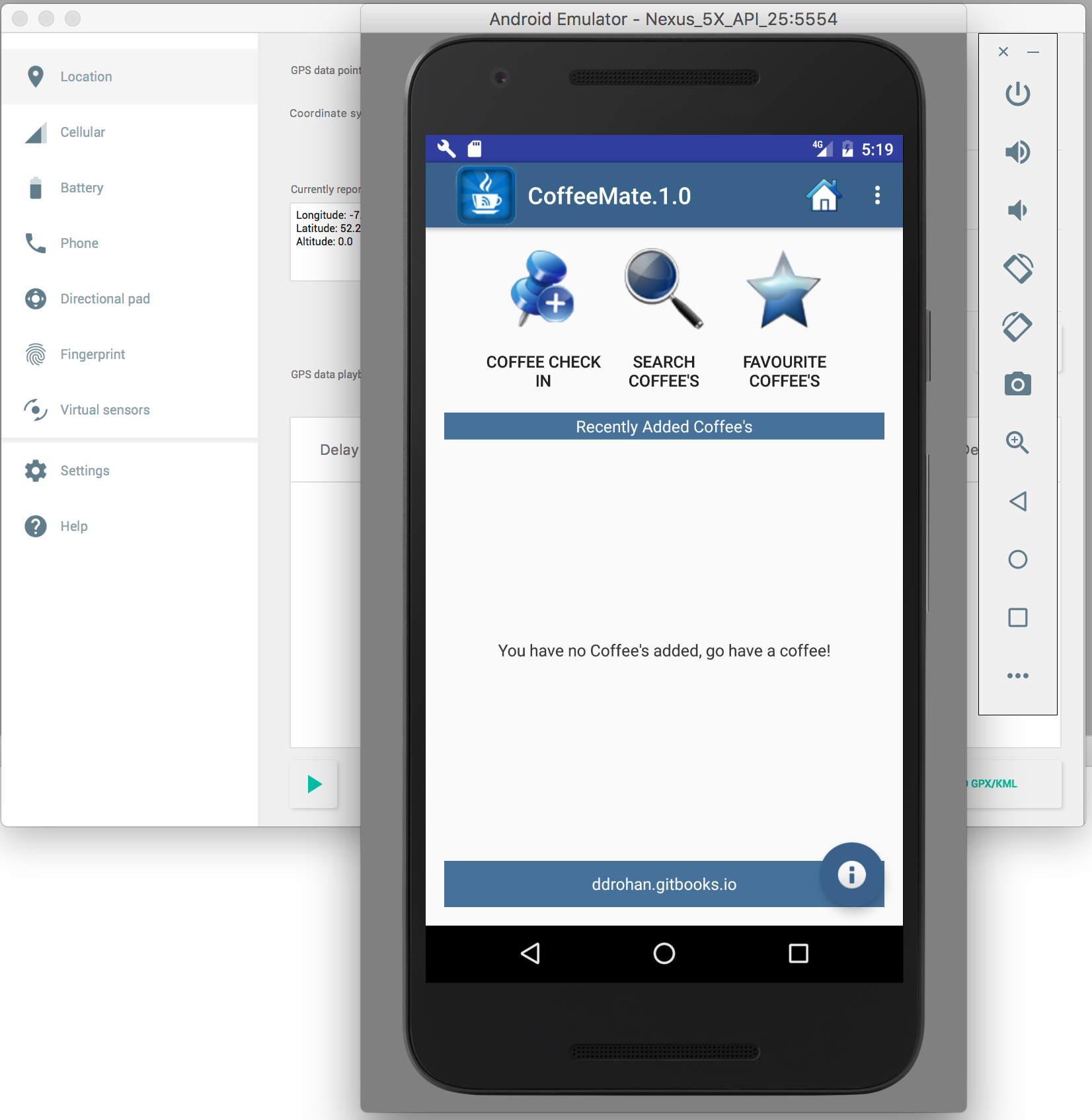
This lab introduces our Case Study CoffeeMate with a look at some of the basic features we can implement in an Android App.
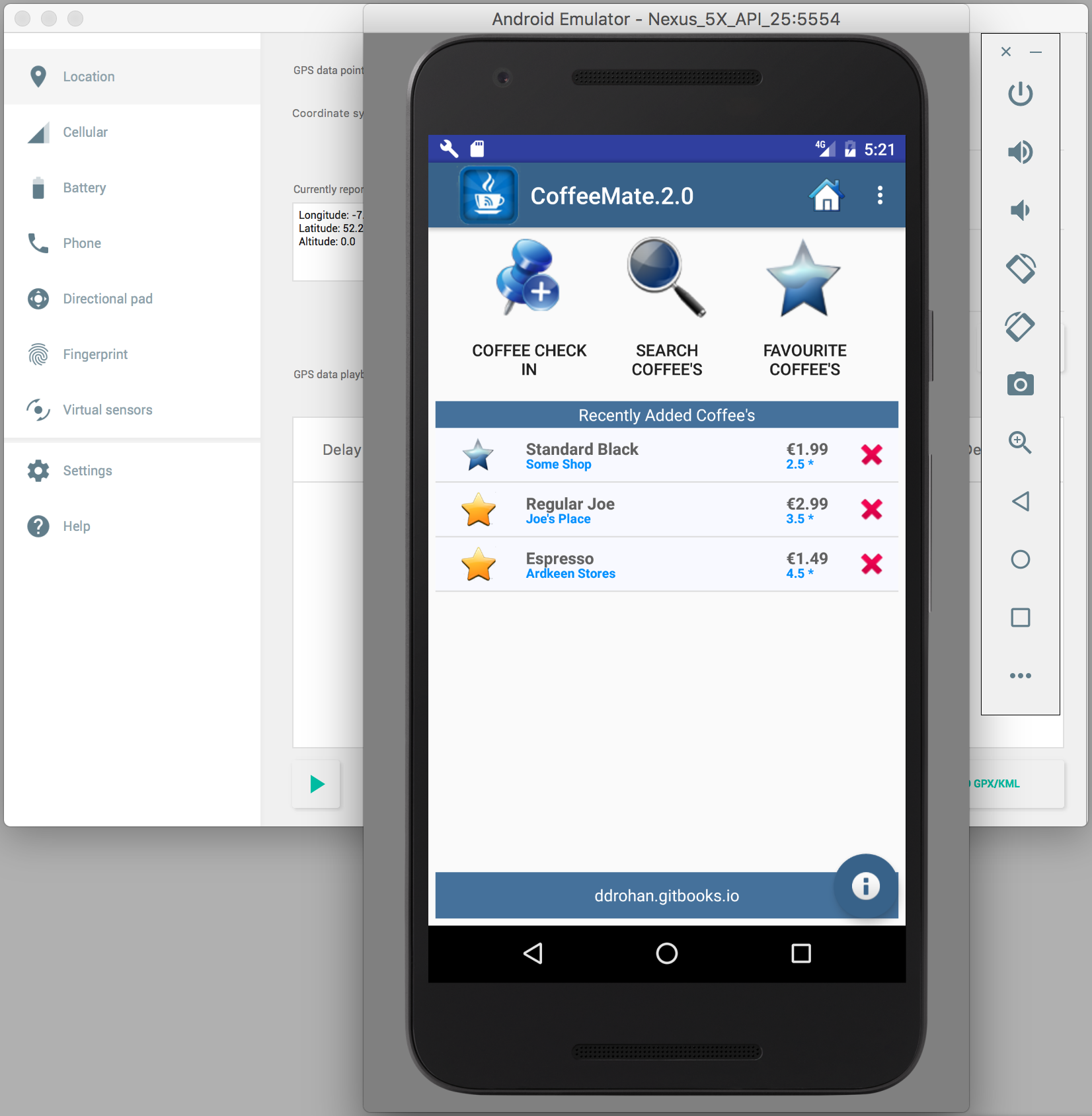
In this Lab, you will be required to refactor our CoffeeMate Case Study, called CoffeeMate.2.0. We will build on the previous lab and add in some new features and UI Design. In this version we will add in a few more activities and some extra layouts. On completion of this lab you'll be able to
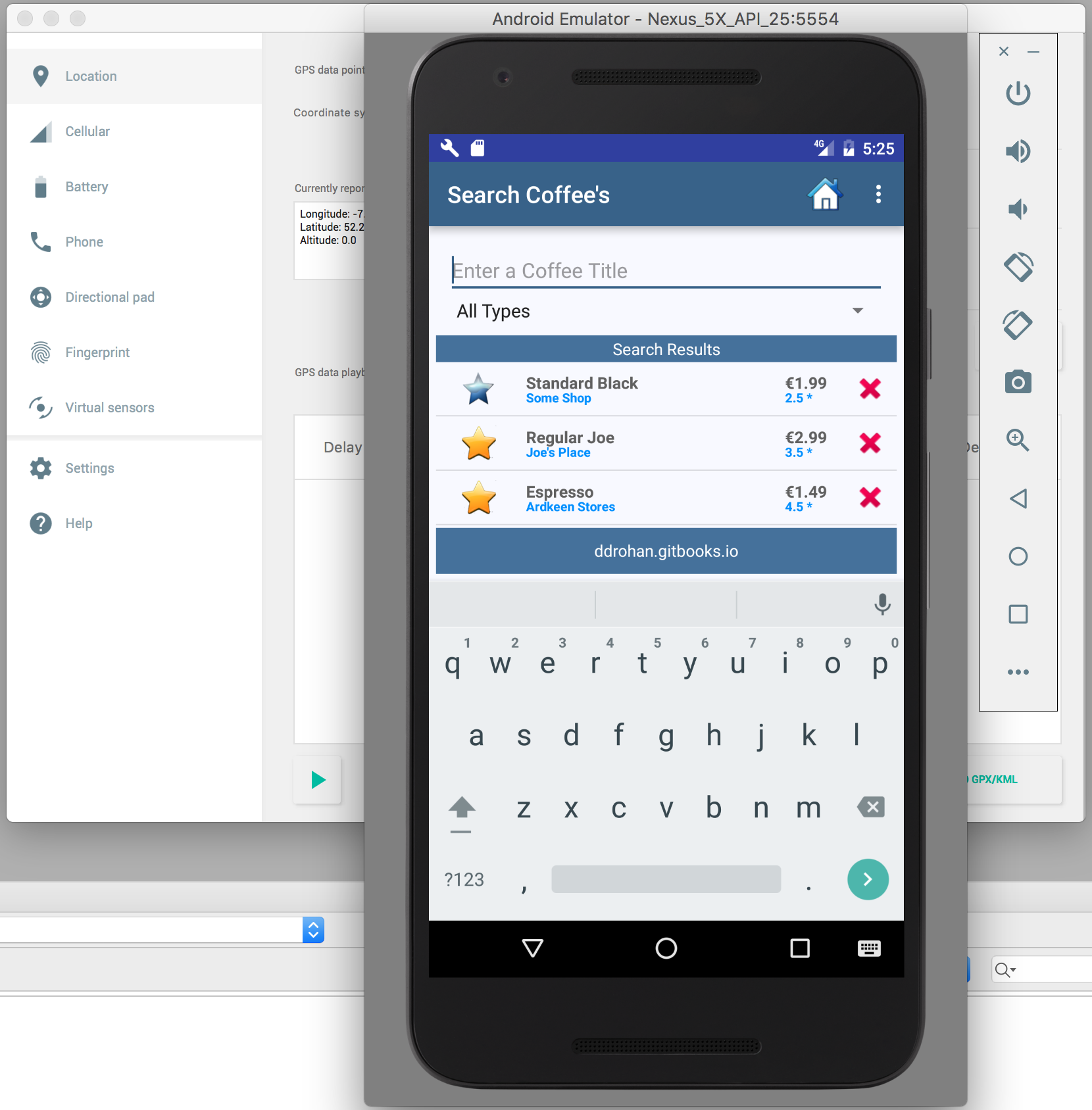
In this Lab, you will continue to refactor our CoffeeMate Case Study, this version is called CoffeeMate.3.0. We will build on the previous lab and add in more new features and UI Design. In this version we will add in a few more activities and some extra layouts. On completion of this lab you'll be able to
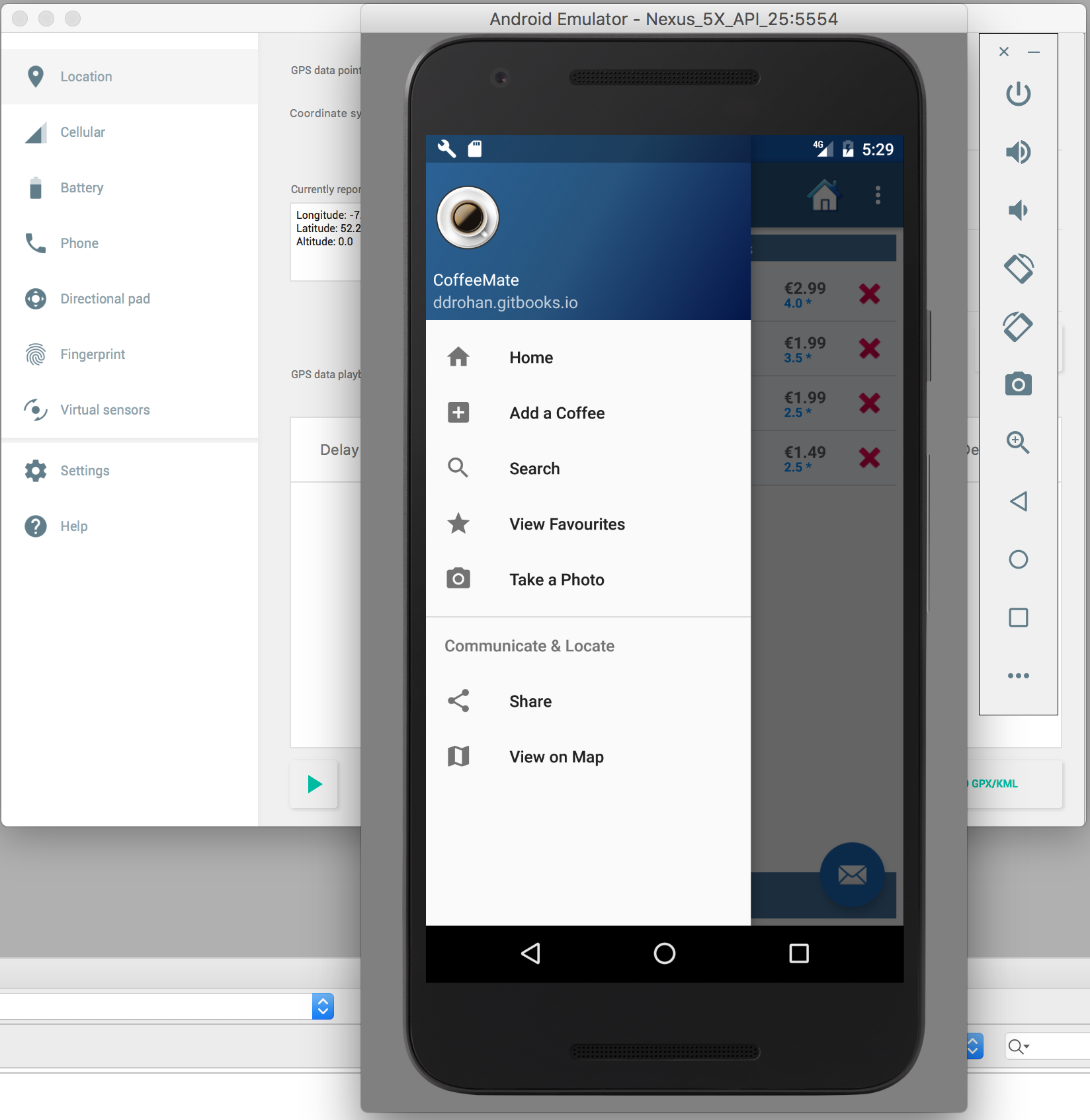
This lab continues our Case Study CoffeeMate but with a major refactoring of the UI (using a Navigation Drawer) and a more detailed look at the use of Fragments and persistence (through an SQLite Database) in an Android App.
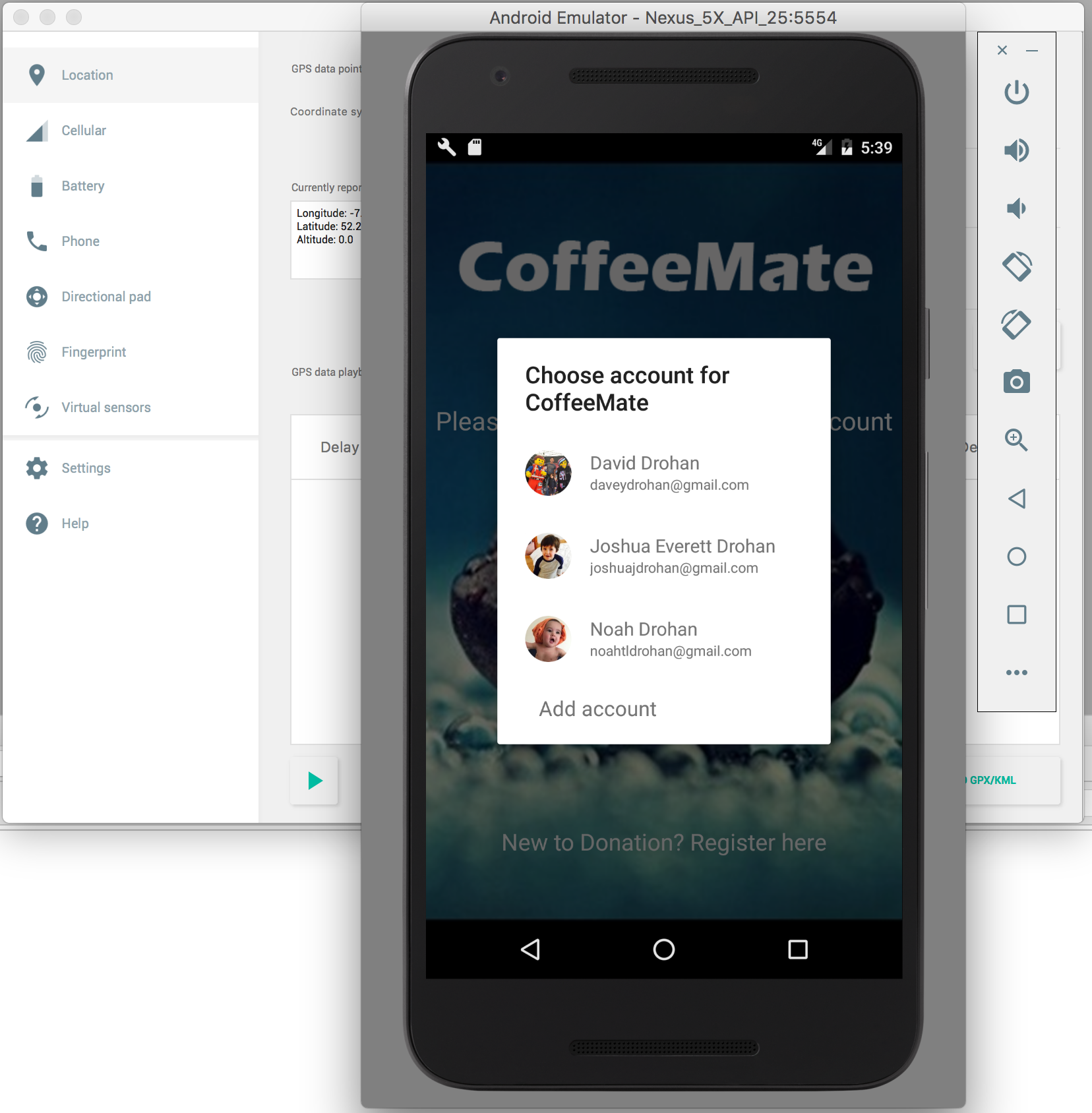
This lab continues our Case Study CoffeeMate and once again, yet another major refactoring of the app, where we introduce the ability to make API calls to our CoffeeMate Web App using Volley and introduce some basic security using Google Sign-in.