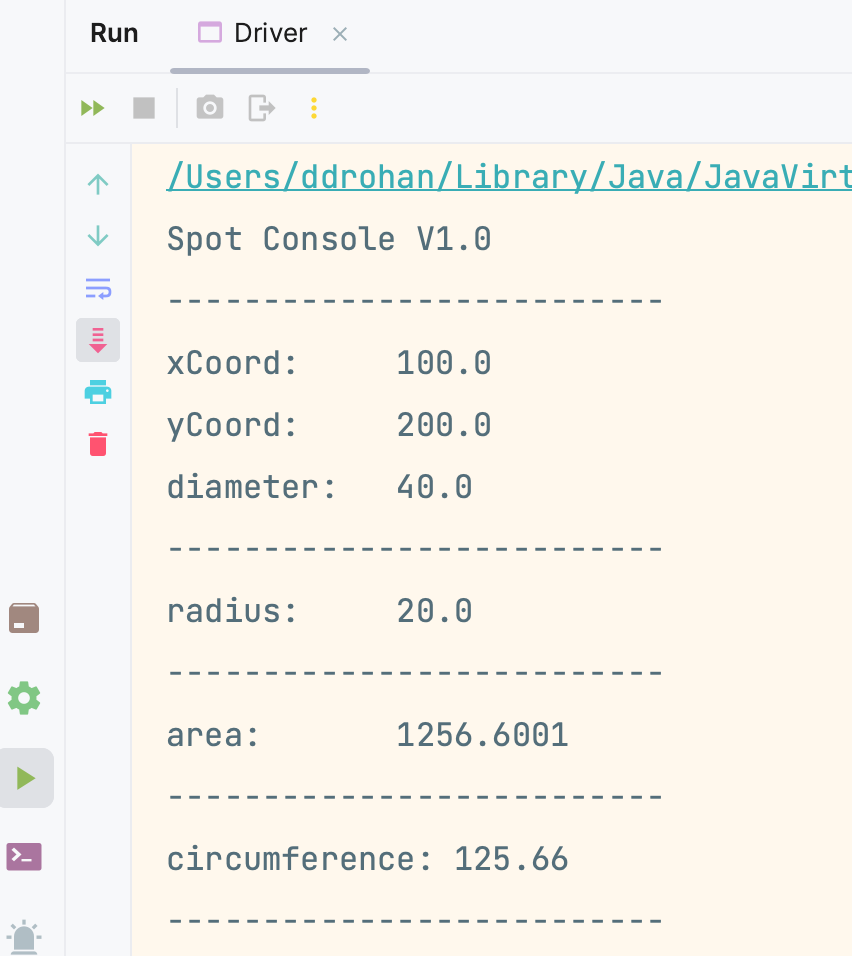Dave Drohan (SETU)
Area and Circumference
Here we will add functionality to calculate the area of the Spot and print it to the console.
Calculate Area - Spot changes
In Spot, the area should be calculated and returned to whichever class called the method i.e. add the following code to Spot:
public float calculateArea(){
return 3.1415 * calculateRadius() * calculateRadius();
}
However, this code generates a syntax error:
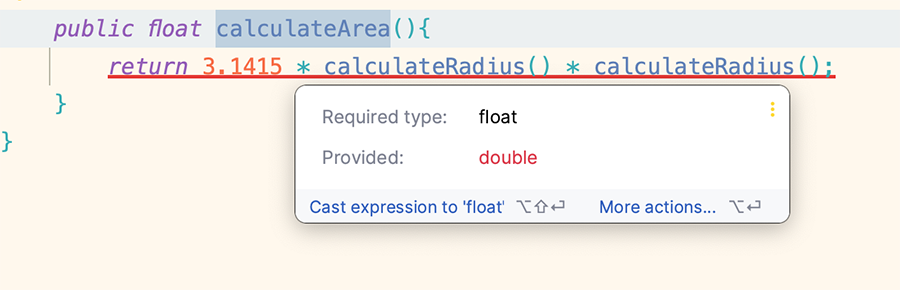
It is complaining that the value of PI is, by default, a double but our method return type is a float. We have two choices here to fix this error:
- change the return type of calculateArea to be double OR
- add an f straight after the value of PI to indicate that the value 3.1415 is a float i.e.
3.1415f.
You can decide which fix you would like to take.
Print Area - Driver changes
In Driver, add a new method that will call the calculateArea method in Spot to print the value to the console:
void printArea(){
System.out.println("area: " + spot.calculateArea());
}
Lastly, (if you haven’t done so already) add the following to Driver:
void printLine() {
System.out.println("--------------------------" );
}
and let’s call these new Driver methods by updating the Driver() constructor to be:
Driver() {
spot = new Spot();
printLine();
drawSpot();
printLine();
printRadius();
printLine();
printArea();
printLine();
}
Run the app
Now run the app and verify that the correct value for the area, along with the other output, is being printed to the console.
If necessary, make some changes to the UI so that you have neat output, like so:
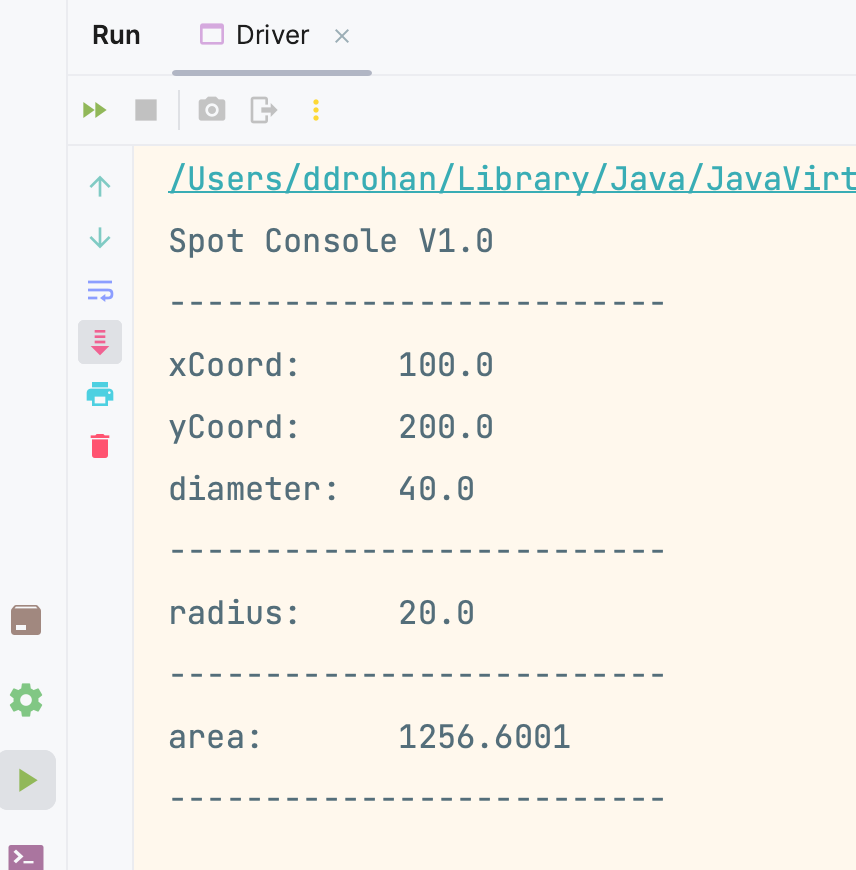
Circumference
Next, we will add functionality to calculate the circumference of the Spot and print it to the console.
Calculate Circumference - Spot changes
In Spot, the circumference should be calculated using the following formula:
- 2 x PI x radius.
Add a new method, called calculateCircumference that will return the value of this calculation.
Print Circumference - Driver changes
In Driver, add a new method that will call the calculateCircumference method in Spot to print the value to the console. Model this new method on the printArea approach.
Lastly, call the printCircumference method as the last method call in the Driver() constructor.
Run the app
Now run the app and verify that the correct value for the circumference, along with the other output, is being printed to the console.
If necessary, make some changes to the UI so that you have neat output.