Dave Drohan (SETU)
Basic Animation
- We will use the following built-in functions to animate our drawings:
- setup()
- draw()
A note on the setup() function
- setup() is called once when the program starts and should not be called again.
- setup() can set the screen size and background colour.
- There can only be one setup() function for each sketch.
A note on the draw() function
- You should never call the draw() function.
- Processing automatically calls the draw() function straight after the setup() call.
- draw() continuously executes the code contained inside it.
- There can only be one draw() function for each sketch.
Animating Ellipses
In your PDE, enter the following code:
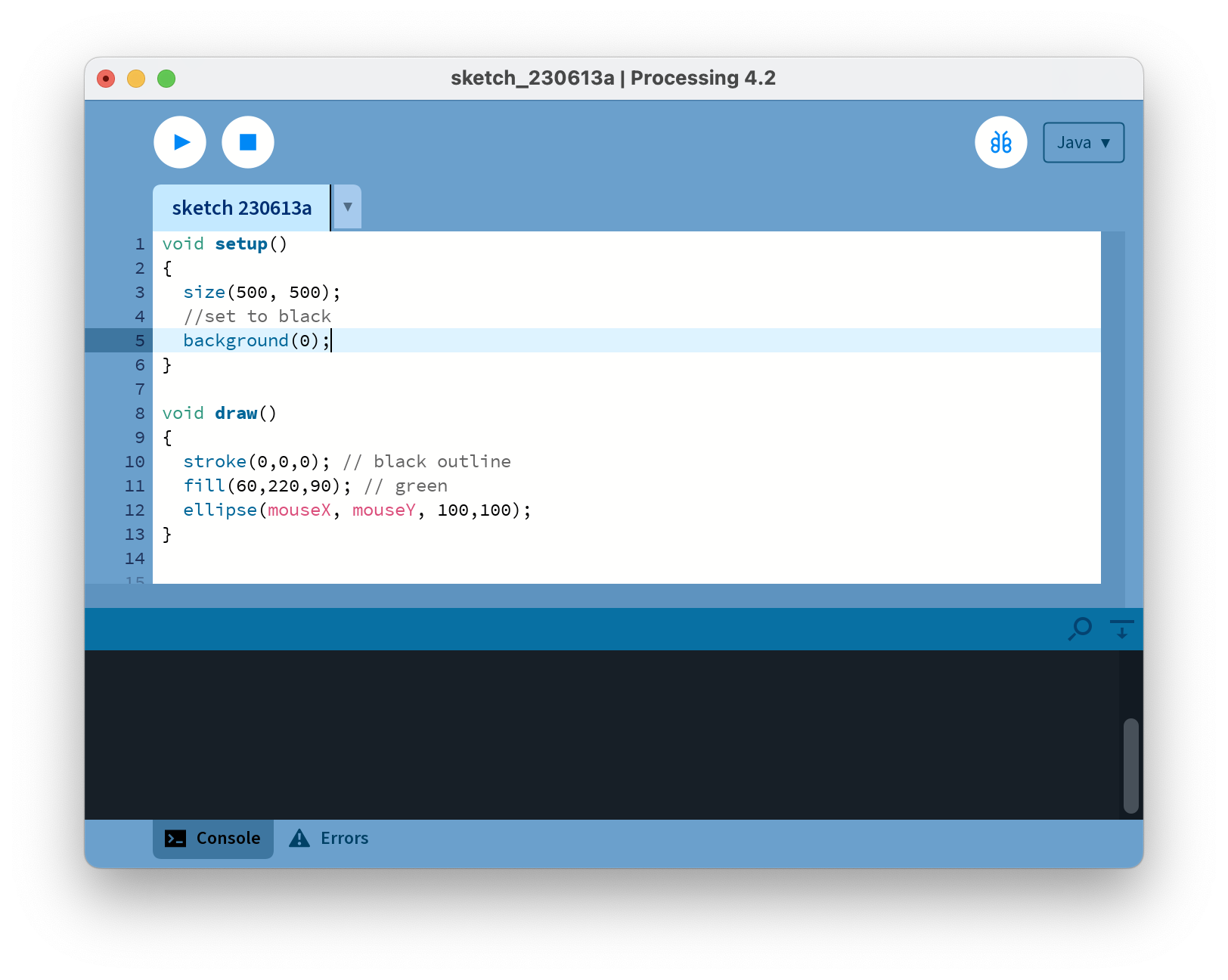 Using the File, Save as… menu options, save this sketchbook with the following naming convention: labXX_stepYY, where XX is the number of the lab and YY is the number of the step.
Using the File, Save as… menu options, save this sketchbook with the following naming convention: labXX_stepYY, where XX is the number of the lab and YY is the number of the step.
Run the code. As you move your mouse around the canvas, you should have animation similar to the screen shot below.
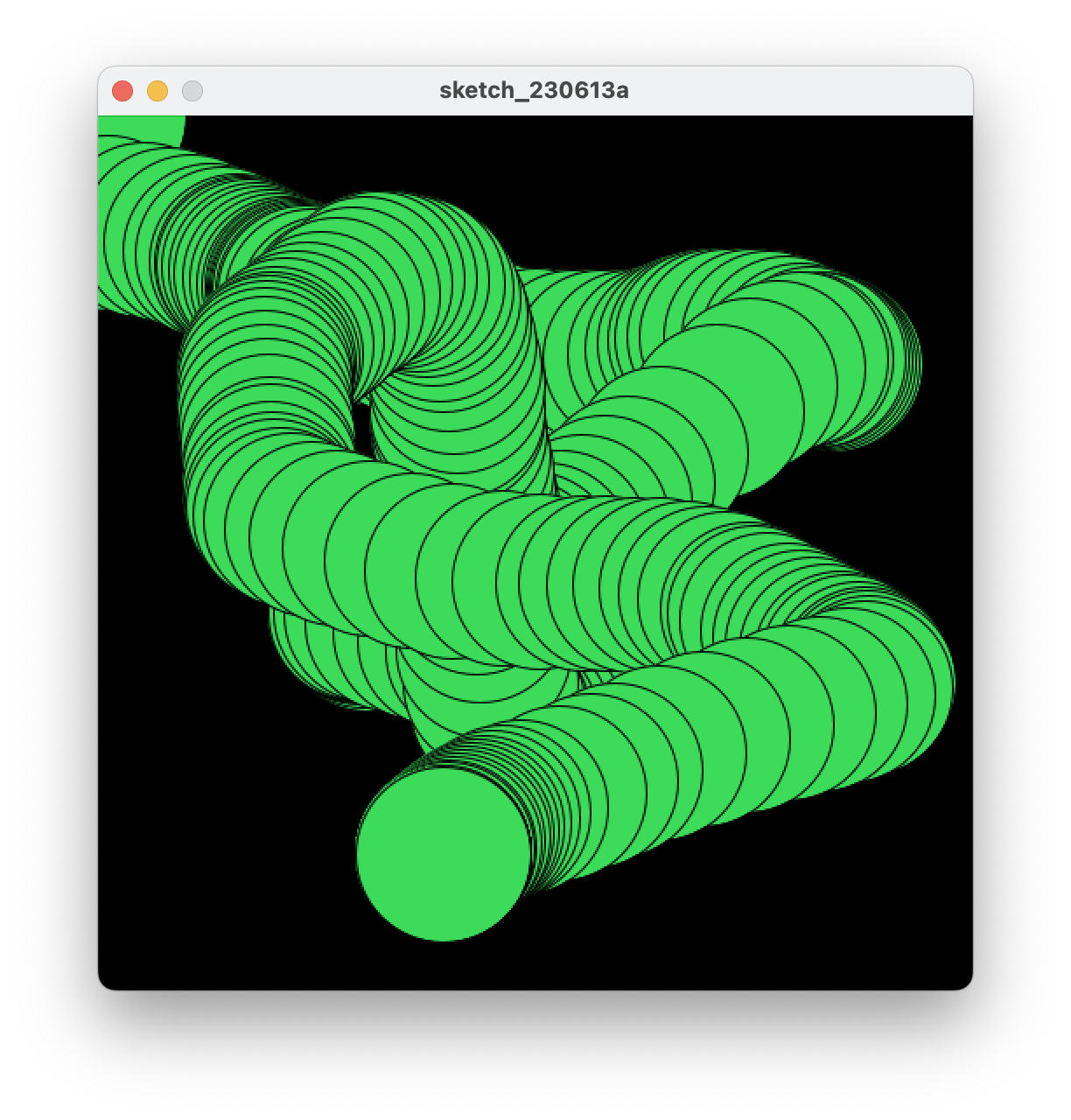 Can you explain why there are multiple circles drawn? Why not just one circle?
Can you explain why there are multiple circles drawn? Why not just one circle?