Dave Drohan (SETU)
Opening the PDE (Processing Development Environment)
If you are using the College Computers…
Open Windows Explorer by holding down the windows key and pressing the letter E once.
When Windows Explorer opens, double click on:
-
the C:
-
then the dev folder
-
then the processing folder
-
then the processing-x.x.x folder
If you are using your own computer…
Go to the directory/folder where you installed your processing app.
Opening the PDE
On a Mac, navigate to your Applications folder and launch the Processing Application (similar on windows)
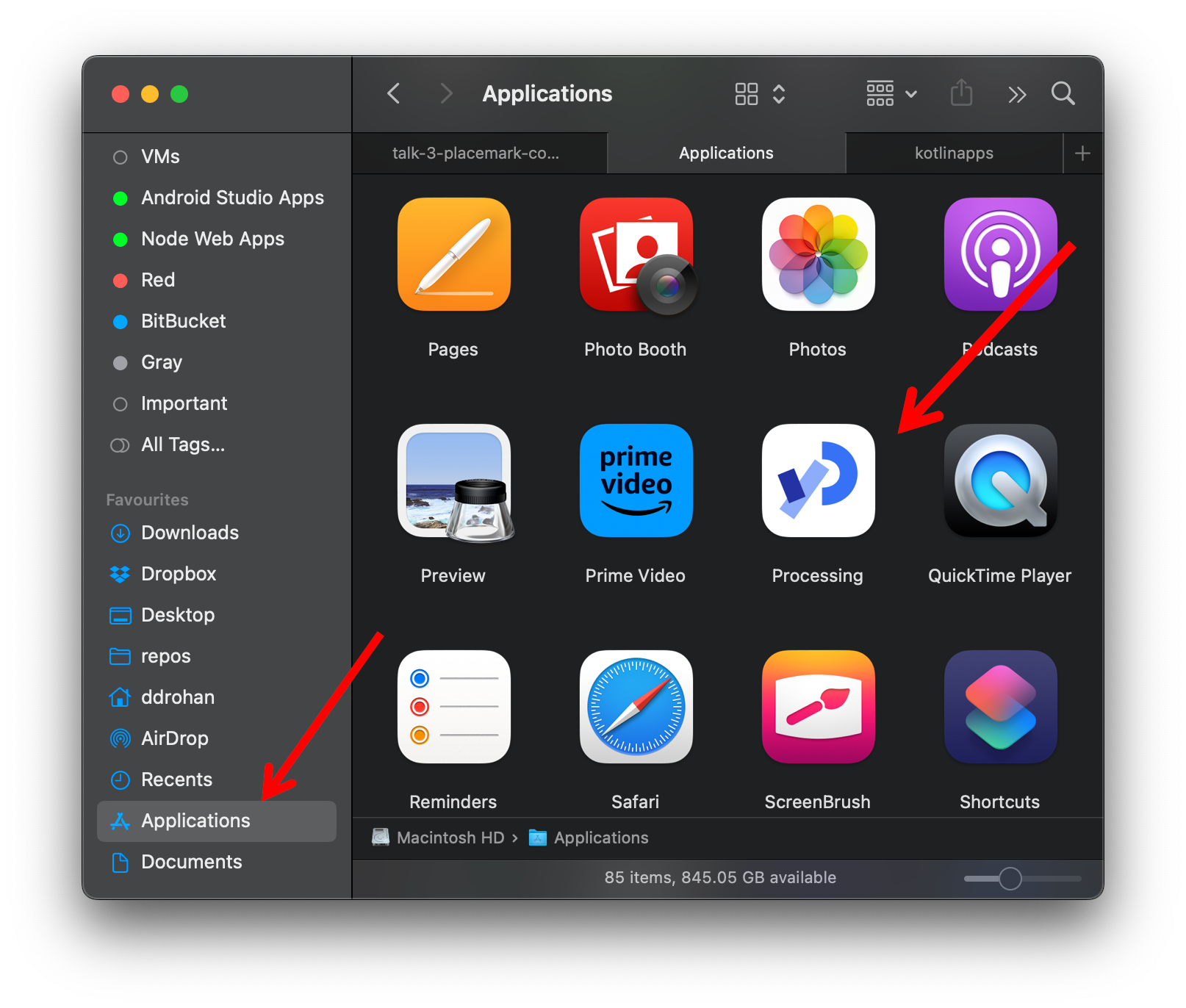
by a Single Click (Double click on Windows) as above.
The PDE (Processing Development Environment) should launch.
