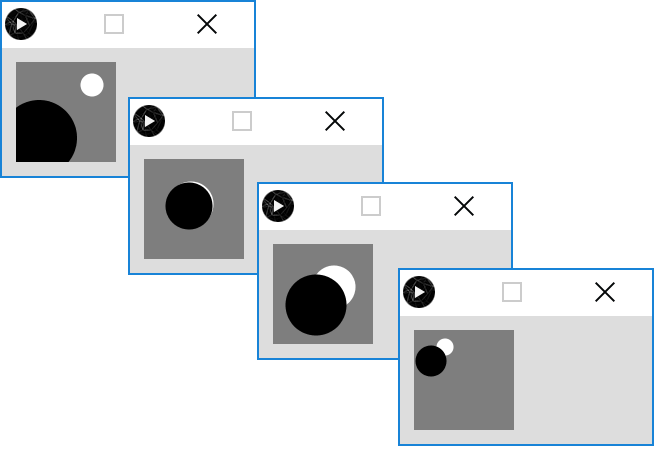In Java, there are:
-
four whole number data types: byte, short, int, long.
-
two decimal number data types: float (default in Processing) and double (default in Java apps).
-
a single character data type: char.
-
a true/false data type: boolean.
Create a new Sketchbook in your PDE and save it using the following naming convention: labXX_stepYY, where XX is the number of the lab and YY is the number of the step.
Enter the following code:
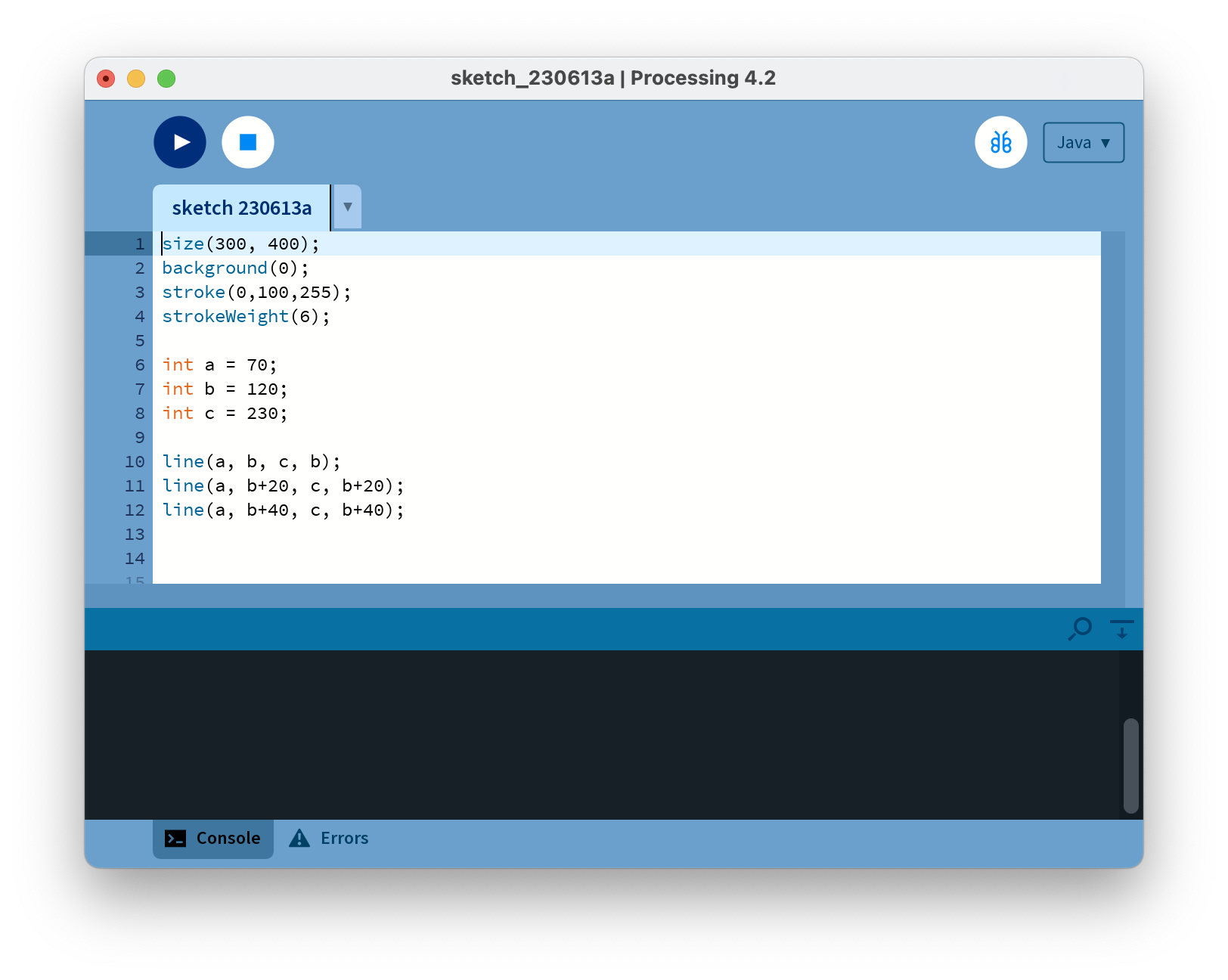 Run the code. Your window should now have three blue lines similar to the screen shot below:
Run the code. Your window should now have three blue lines similar to the screen shot below:
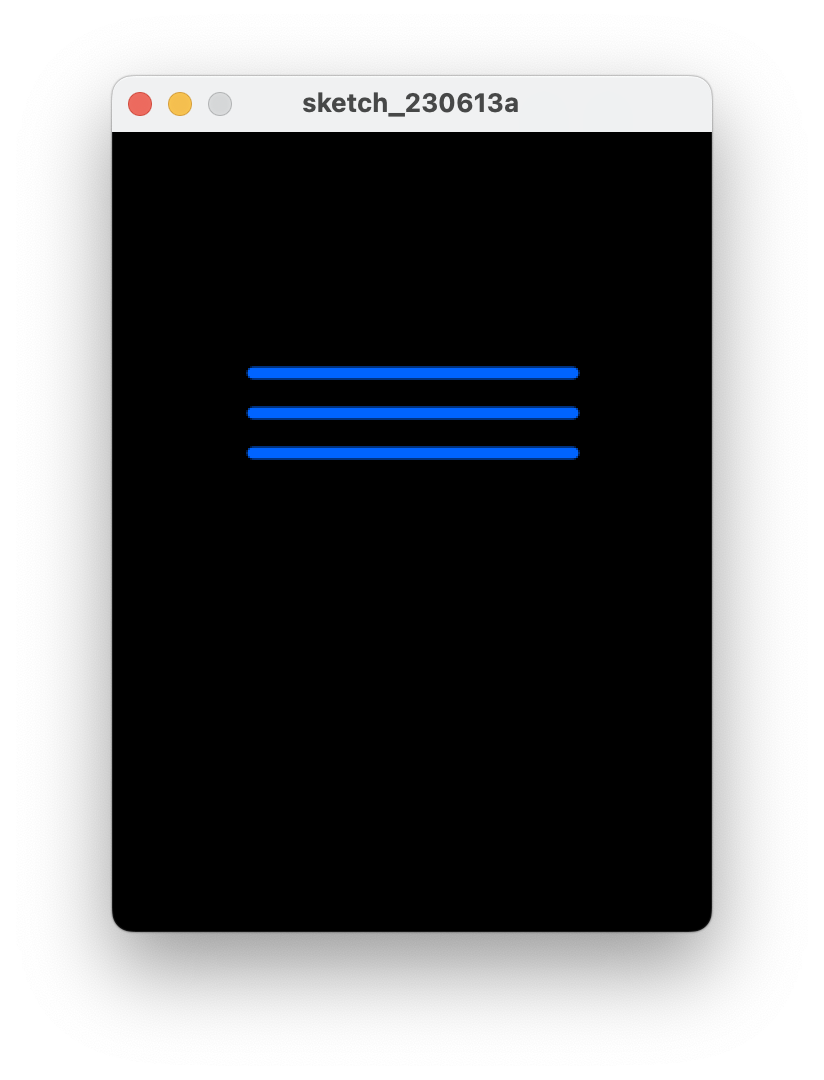 Update the code using a, b and c variables to generate new lines:
Update the code using a, b and c variables to generate new lines:
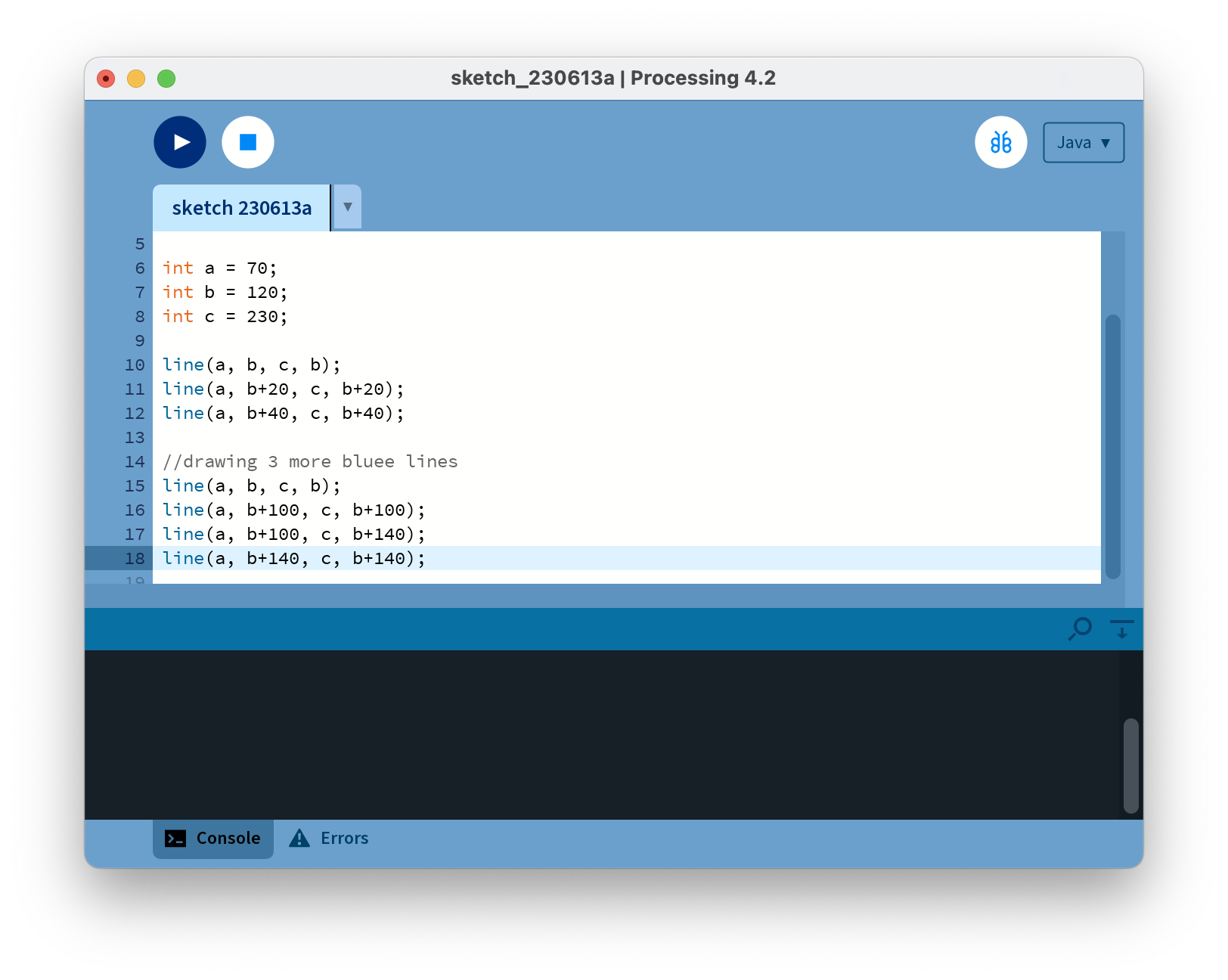
Run the code. Your window should now have three new blue lines similar to the screen shot below:
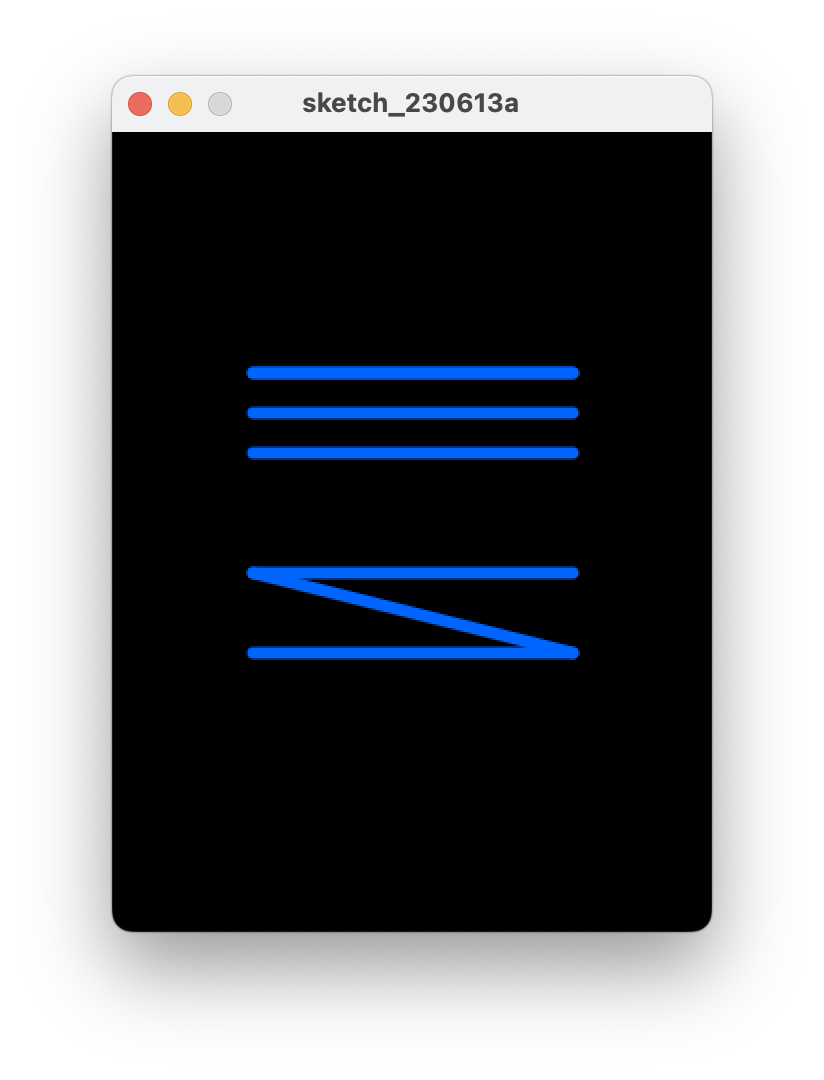
Update the code by changing int to Int (uppercase I). Run your code again. What happened? Can you explain what happened? Ask your lecturer to explain it if you are not sure.
Change Int back to int.
Update the code by changing the amount assigned to variable a from 70 to 70.56.
Run your code again. What happened? Can you explain what happened? Ask your lecturer to explain it if you are not sure.
Change 70.56 back to 70.
Save and close the sketchbook.