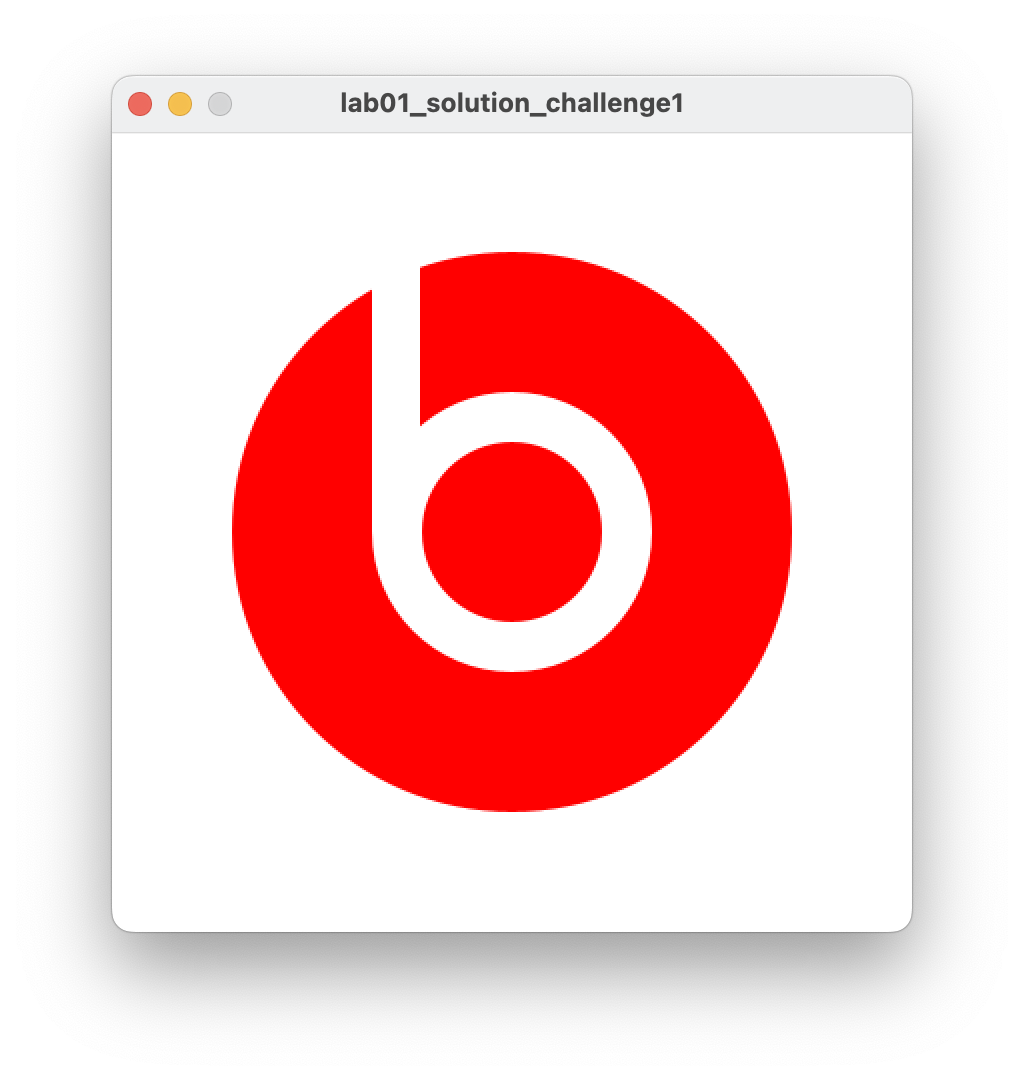#Programming Fundamentals 1
This is an introductory Programming module and assumes no prior knowledge of programming.
In this module, we will introduce you to the Java programming language through the Processing Development Environment (PDE) and then IntelliJ.
First, we will work through non-complex problems that will introduce you to the basic constructs of programming languages i.e. Sequence, Selection and Loops. You will also learn to use variables, different data types, manipulate the data, logical operators and methods. This will be done using processing.org
Then, using IntelliJ, we will progress to more complex problems that will briefly introduce you to object-oriented programming and data structures. You will do a deeper dive into both of these areas in the semester 2 module, Programming Fundamentals 2.