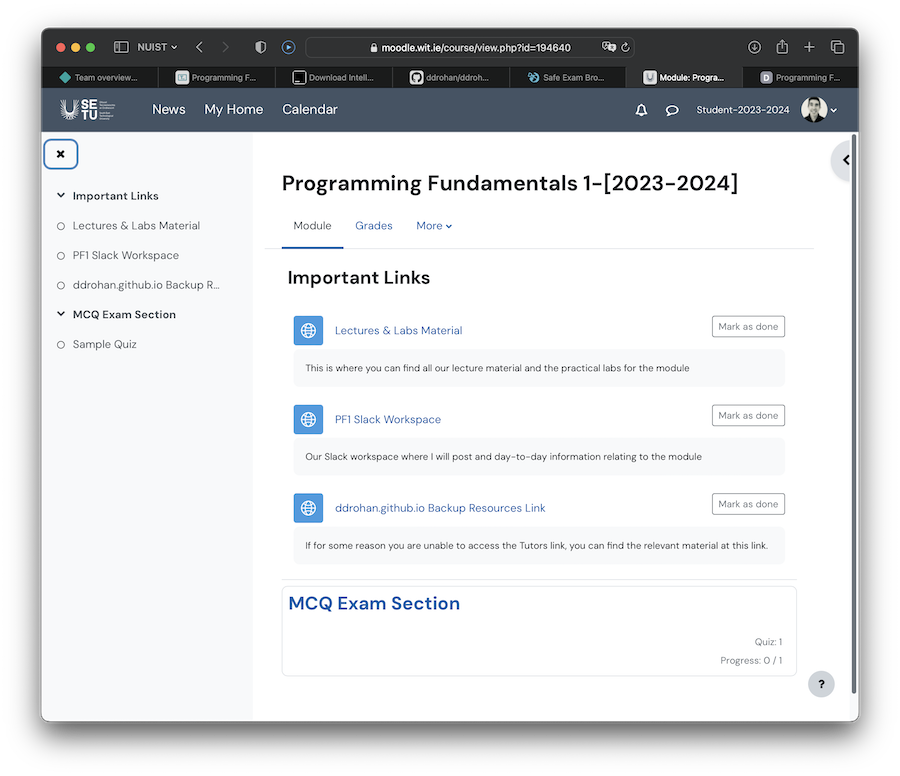Dave Drohan (SETU)
Moodle Login Steps
- Visit http://moodle.wit.ie and you will be presented with a screen, something like this:
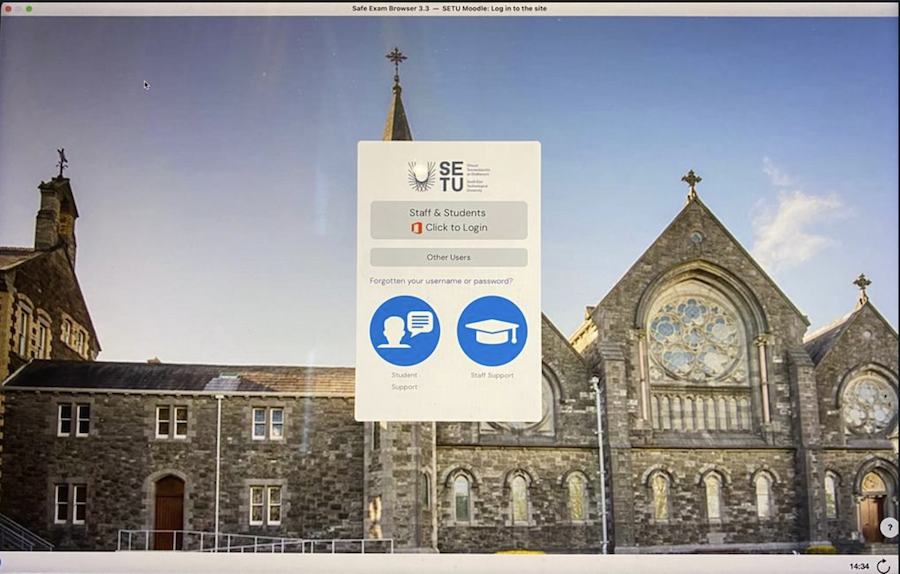
- Select
Other Users
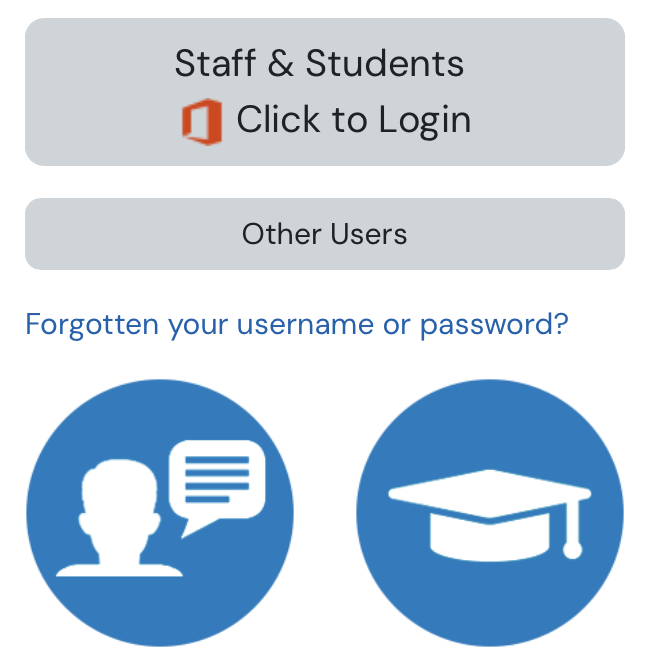
- When you select
Other Users, you will be presented with a screen, something like this:
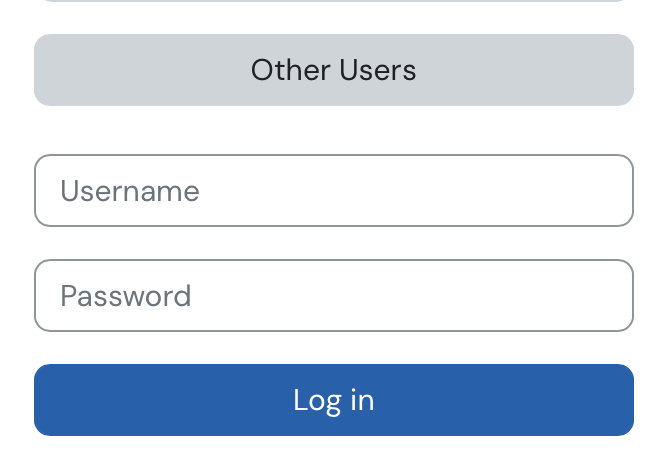
- Here, enter your
SETU Moodle account details, like so:
-
Each student
usernameis their NUIST_Student_Number@wit.ie e.g. 123123223123@wit.ie -
Each student
passwordis Moodle@SETU2023 ( you will be forced to change your password the first time you login)
- Once you have successfully logged in and changed your password, you should now see the Programming Fundamentals 1 Moodle Home Page, something like this: