Dave Drohan (SETU)
Null Pointer Exception
We are going to crash the program with a NullPointerException
In Driver, we should have the following code:
public class Driver {
Spot spot;
Scanner input = new Scanner(System.in);
public static void main(String args[]) {
System.out.println("Spot Console V1.0");
new Driver();
}
Driver() {
spot = new Spot();
drawSpot();
}
private void drawSpot() {
System.out.println("xCoord is : " + spot.xCoord);
System.out.println("yCoord is : " + spot.yCoord);
System.out.println("Diameter is : " + spot.diameter);
}
}
Remove this line of code from the Driver constructor:
spot = new Spot();
You can simple comment it out for the moment like this:
// spot = new Spot();
and run your program again.
NullPointerException
Your program should crash with the following error:
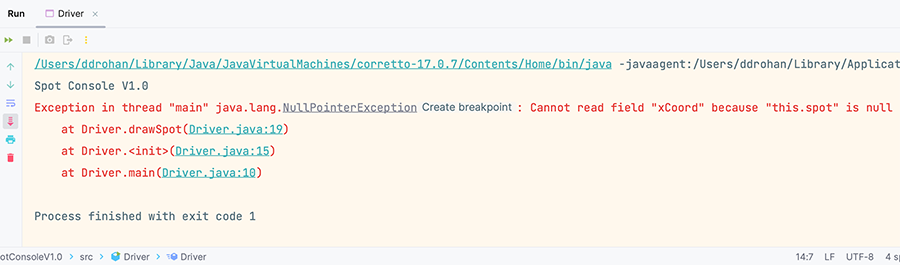
This is a NullPointerException which means that you haven’t called the constructor for an object (i.e. spot) before you started calling methods in the class (i.e. spot.getXCoord()). Notice in the output above the second line in the error is telling you that there was an error in Driver.java at line 19:
Driver.drawSpot(Driver.java:19)
This is the exact line of code that crashed the program.
Also, note that the exit code of the program is no longer zero, it is 1, indicating that the program didn’t end ‘gracefully’.
Replace the line of code
Now change the line of code back to it’s original state:
spot = new Spot();
and run the program again to make sure it is no longer crashing.