Dave Drohan (SETU)
Challenges
-
For each exercise listed below, create a new sketch.
-
You may need to visit the Processing website for additional information.
Challenge 1 (static drawing)
Create a new sketch and, using two while loops, draw this image:
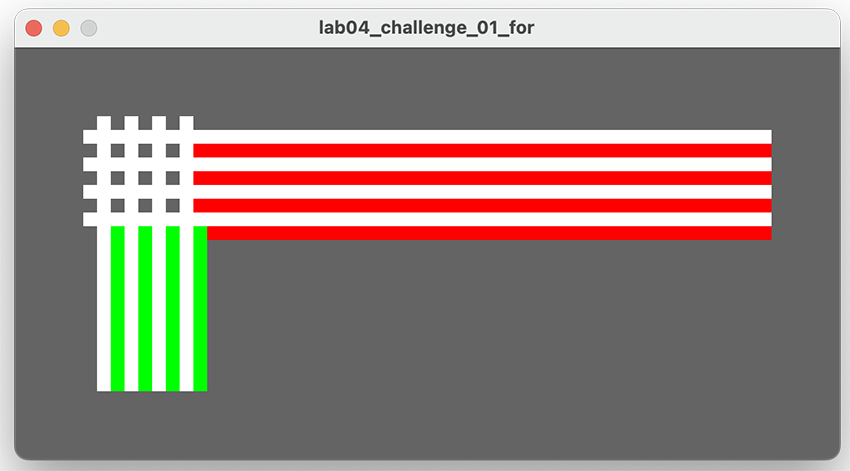
When you have it working using while loops, convert the code to use for loops.
Challenge 2 (static drawing)
Create a new sketch and draw a chessboard (like the ones from exercise 1) on a 400x400 window using the rect() method instead of the line() method. You will need a nested for loop to do this.
Challenge 3 (static drawing)
Create a new sketch and using the code from Challenge Exercise 2, try to colour every subsequent square in a darker colour, as shown in the image below:
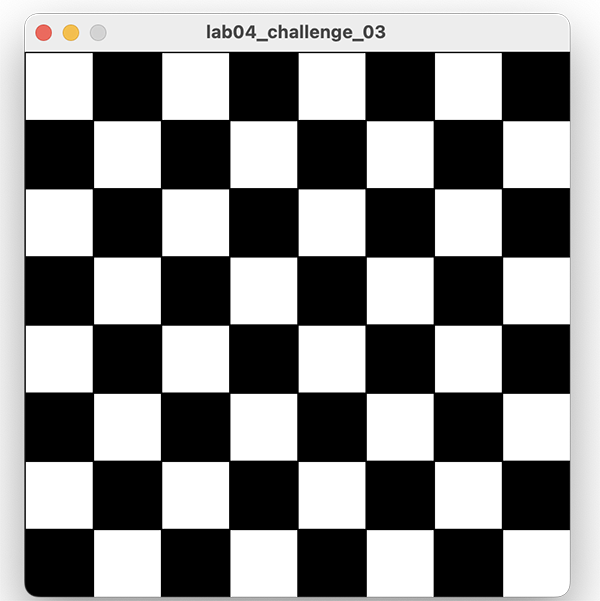
Note: You will need to read up on the modulo (%) operator in order to do this exercise. This is quite a difficult exercise, so don’t worry if you can’t get it working.