Dave Drohan (SETU)
Conditional Example 3.4
In this step, we will implement an example from your lecture.
-
If the mouse pointer is in the upper-left quadrant of the display window, draw a black rectangle covering the upper-left quadrant of the window.
-
Repeat this approach for upper-right, lower-left and lower-right quadrants.
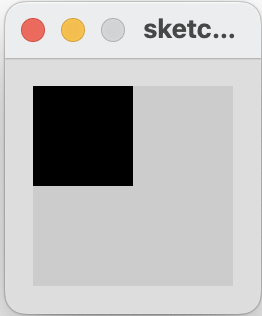 |
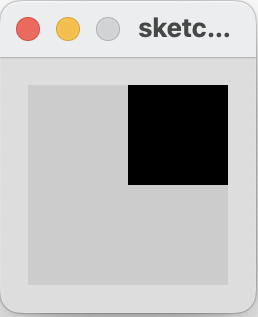 |
|
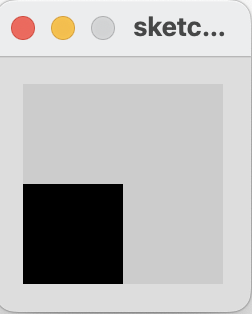 |
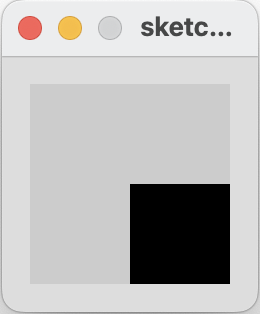 |
Conditional Example 3.4
Create a new Processing sketch in your workspace and call it Example_3_4.
Enter the following code into your sketchbook (avoid the temptation to copy and paste it…you learn more by writing the code out):
void setup() {
size(100, 100);
noStroke();
fill(0);
}
void draw() {
background(204);
if ((mouseX <= 50) && (mouseY <= 50)) {
rect(0, 0, 50, 50); // upper-left
} else if ((mouseX <= 50) && (mouseY > 50)) {
rect(0, 50, 50, 50); // lower-left
} else if ((mouseX > 50) && (mouseY <= 50)) {
rect(50, 0, 50, 50); // upper-right
} else {
rect(50, 50, 50, 50); // lower-right
}
}
- Run your code. Does it work as you would expect?