Dave Drohan (SETU)
Primitive Data Types
Using the float data type
Create a new Sketchbook in your PDE and save it using the following naming convention: labXX_stepYY, where XX is the number of the lab and YY is the number of the step.
Enter the following code:
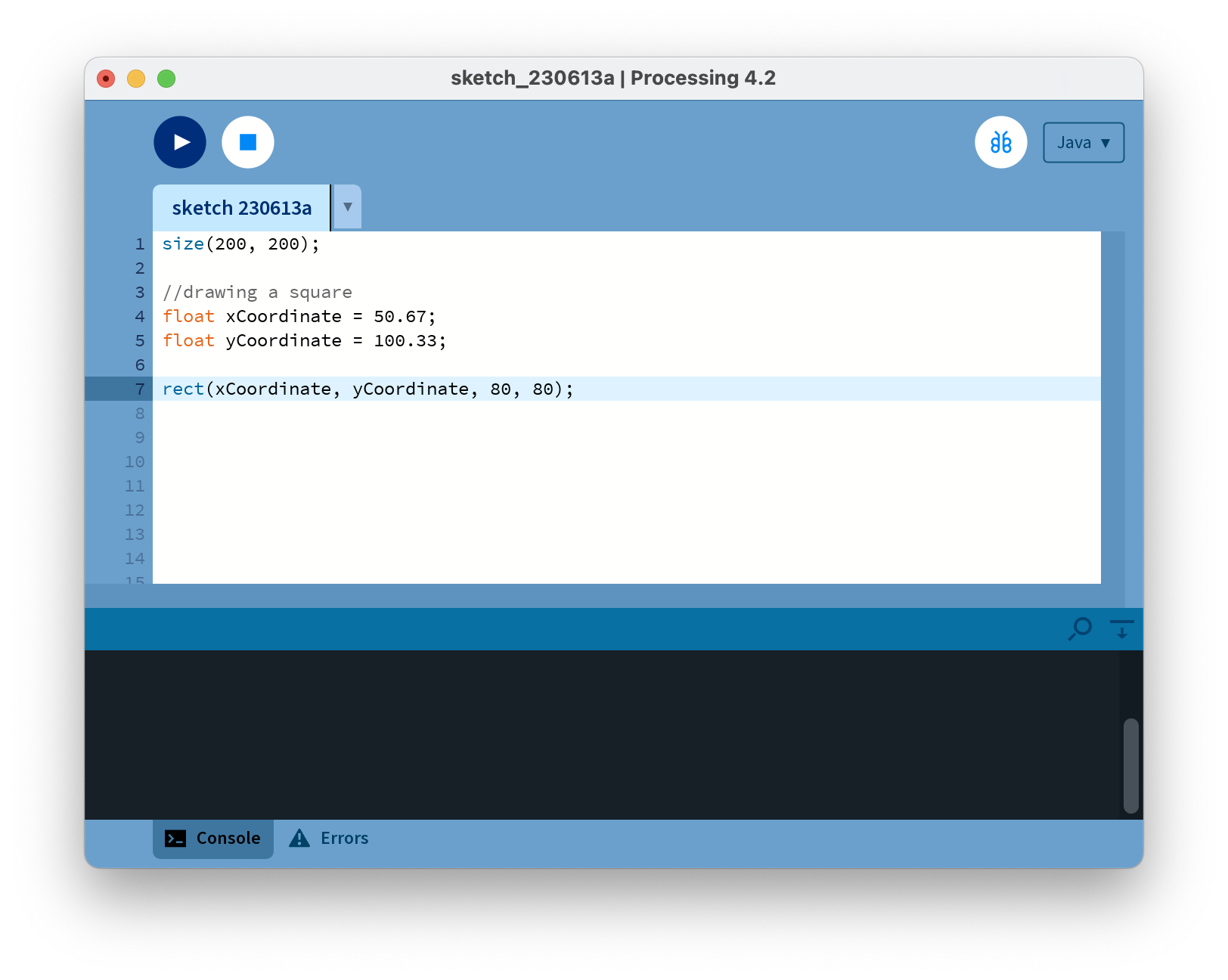
Run the code. You should see a grey window with a white square drawn in it.
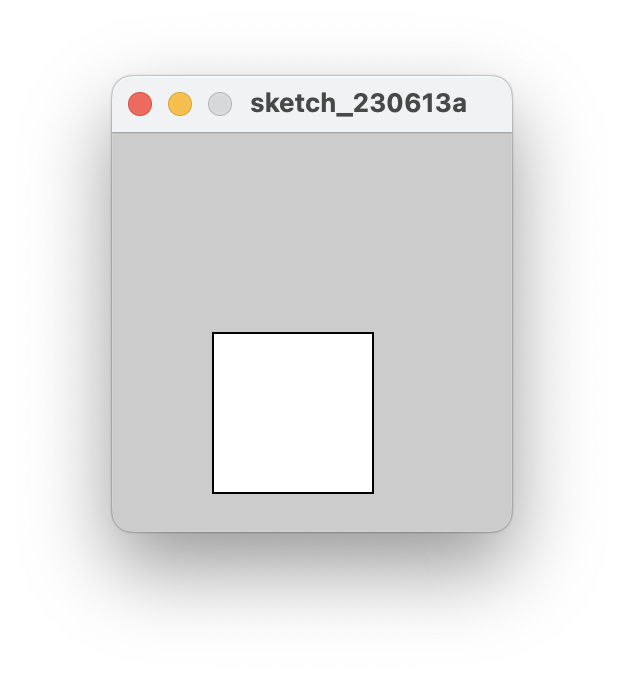
Not a syntax error!
Update the code by changing the amount assigned to the xCoordinate variable from 50.67 to just 50.
Run the code. Why did it work? Can you explain what happened? Ask your lecturer to explain it if you are not sure.
Change the amount assigned to the xCoordinate variable back to 50.67.
A syntax error
Update the code by changing float to double.
You have a syntax error. Can you explain why? Ask your lecturer to explain it if you are not sure.
Change double back to float.
Another syntax error
Update the code by renaming the yCoordinate variable name to xCoordinate, as shown below:
float xCoordinate = 50.67;
float xCoordinate = 100.33;
rect(xCoordinate, yCoordinate, 80,80);
You have a syntax error…can you explain why? Ask your lecturer to explain it if you are not sure.
Change the code back.
Save and close the sketchbook.